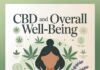Mobile phones have become an essential factor in our everyday activities. Just think about how many times per day you need to use it, for a wide array of different reasons. The internet has made them useful in more ways than we can count. To stay updated on all of these trends, it is important to change the devices by purchasing those that belong to the newest generation.
There is practically no person out there who wasn’t in this situation. But everyone would agree that opening a box containing a brand-new mobile device is always an exciting moment. Opening the box, removing the protective plastic, and turning on the device for the first time. When you do all of these things, you’re ready to start a new journey with a brand-new device.
When something like that happens, it is crucial to transfer all the relevant data to a new device. In the past, this procedure was pretty complex. Thankfully, the devices are much more convenient than they used to be. That’s why this is a process that will last only for a couple of minutes. Since this is a common occurrence, we want to provide you with a high-detailed explanation of this process. Let’s check it out.
Backup Process

It doesn’t matter if you are about to purchase a new device at the moment or not, performing a preventive backup is an absolute must. It is a process that will keep all the data you have in proper condition. There is always a chance that some of these files can become corrupt because of the malware you can collect while surfing the internet. Not to mention that the device can get broken.
The process depends on what operating system you have on the device. If you own an Android device, you can perform the complete process by using Google Account. If we’re talking about iPhone, the same procedure can be repeated by using an iCloud. Both of these processes will move the data to a cloud, and you can download the data on whatever device you want. It only requires registration.
Android to Android
A couple of years ago, transferring any sort of data between two mobile phones wasn’t a walk in the park, even when we’re talking about the same operating systems. Gratefully, you can perform this sort of action easily these days. The first way you can do this is manual. When we say that, we mean that you can connect two devices with a USB cable and conduct a simple transfer.
In case you do not have the right equipment at the moment, you can always upload the data on Google Drive, and then download it on a new mobile. As we’ve said, it is possible to use a Google Account to transfer these as well. As you can see, all of these procedures are rather simple. Depending on the amount of data, the process can be quite lengthy.
iPhone to iPhone

The most obvious way to transfer data between two iPhones is simple. Every user has an iCloud where data is stored. Every time someone has a new iPhone, he or she will receive an option to create an iCloud account. It is simply not possible to use the device without creating an account, therefore, this is not something you can avoid. So, do it immediately.
Another way you can conduct this process is to do it manually. It is the same process as we’ve described previously. The only difference between these two is that you cannot use a USB or USB-C cable. Instead, you need to use cords characteristic for iPhone. They can be quite hard to come across sometimes. But when you get one of these, performing this sort of transfer will be a piece of cake.
Different Operating Systems
Then there’s the situation when you have a new device that has a different operating system than the older one. When that happens, transferring the data between these two can get a little bit tricky. However, it is certainly not impossible. One of the ways you can do this easily is by using an app that will transfer the data between two devices. We are talking about apps like MobileTrans.
Chances are that you will need to convert some of the files into formats that can be opened on another mobile. As is the case with the previous two examples, you can do the whole procedure manually, by using a third device that will serve as some sort of middleman. It’s because transferring data between two different operating systems is practically impossible. For that reason, do not waste any time trying to do it.
Recovering Data from a Broken Phone

Sometimes it can happen that breaking a mobile phone precedes buying a new one. It is quite obvious that performing any sort of transfer is not going to be easy. If the damage to the device is too high, it wouldn’t be possible at all. According to some professionals, this is not the best way for you to get back the data. A much better option is to perform a backup from time to time than to wait for this to happen.
For some reason, people do not pay much attention to these things before they happen. Because of that, they can lose a lot of crucial information they have on their devices. There are a couple of ways data recovery can be conducted, but we feel obligated to say that this is not the most effective way. To prevent these uncomfortable situations, take a look at some tips we’ve provided earlier in the article.
In Conclusion
Moving all the information you have on a new mobile phone is as simple as it can be. The only condition is that you do it properly. Here, you can take a look at a couple of ways it can be done, depending on the operating system you have. We are sure that this sort of insight will represent a crucial help in situations when you do not know what to do.