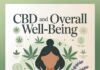You often hear people say that being an editor is a thankless job. If you don’t do a good job or cut corners, then everyone seems to notice. But if you put all your heart and soul into pacing a film, barely anyone notices. Which is the point!
And even if it looks like production companies are using high-end software that is out of reach for most people, you’ll be surprised by just how many of them use easily available applications. So, if you’re looking to start out your editing journey or are just looking for good video editing software, this guide just might be what you’re looking for.
Along with going into what makes a good video editing software the best, this guide will go over which ones are worth considering. Along with some Emmy-winning entries in this list, you’ll be sure to find something that scratches that particular itch.

How Can You Decide Which Video Editing Software is the Best:
A video editor should also be compatible with the video format that you’re using. Although most people have started using 8K footage in their videos, a surprisingly large number of editing software have yet to allow editing for these files. Even video editors on your phone are surprisingly competent, but if you’re really going for that cinematic look, you need to choose the right software.
The first thing that you want to look into is the app’s interface. More specifically, if you’re starting out fresh, how long will it take you to adjust to the new interface? Since you don’t have any real experience to look back at, you will take some time to adjust. Next, you want to check how modular the interface is. No two editors’ interfaces look the same, so you want to see if you can adjust the interface to your liking.
You should also check if there’s proper feature integration with stock video and music tools. Downloadable templates and graphics are a plus. Other added features make the editing experience better and can generally speed things up. A built-in audio mastering and motion graphics interface can also be really great since you don’t have to move to another software. Plus, video converters or tools for arranging the footage can help out when editing.
Lucky for you, thousands of software solutions can help resolve almost any problem a remote creative team may face. But with all of these options, you might feel overwhelmed to choose one.
The Best Remote Video Editing Tool In 2025:
There’s a surprising amount of variety with how many different types of editing software that you can find online. So, with so many options to choose from, here’s a look at some of the best ones.
ClearView Flex from Sohonet
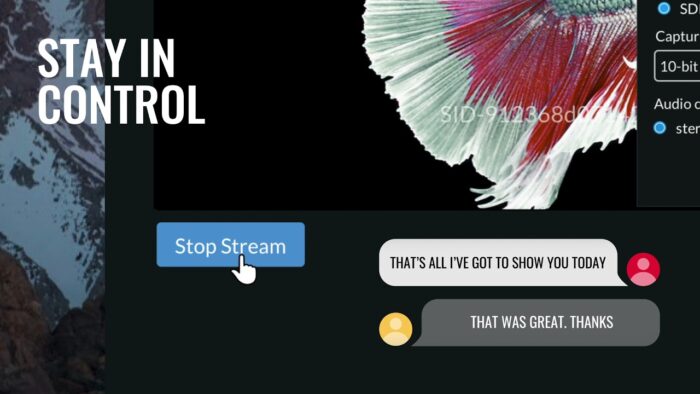
The first one on the list is ClearView Flex from Sohonet, an Emmy award-winning remote video editing review software. Sohonet’s ClearView Flex tool provides editors with a user-friendly tool for live, encrypted content streaming with minimal latency. It supports up to 40 viewers on various devices, including tablets, phones, laptops, and Apple TV. Flex ensures a seamless collaborative editing experience, allowing editors to share their edit session output or desktop with comprehensive timeline and media libraries. With ultra-low latency and efficient sync between screens, editors can maintain a consistent and uninterrupted editing pace, even with limited bandwidth. Additionally, participants can add annotations and communicate via the browser without the need for plugins.
Sohonet focuses on helping remote editors easily go about their work while other people can also tune in to their process. It’s both easy to use and offers enough features for even veterans to get the most out of it.
Adobe Premiere Pro Editor:

Adobe Premiere Pro is possibly the most well-known editing software on the planet, to the point where it’s every editor’s first pick. Along with having a lot of features, it is also very accessible. That accessibility is why a lot of people prefer using this application for digital video editing.
It features plenty of tools that can speed up the editing process and complete projects faster. It offers various effects, color tools, and features for collaboration. Recent features include amazing auto-captioning and text-based video. With editing tools, a unified Color Manager, and improved collaboration capabilities, it’s a good choice for any editor of any skill level.
Final Cut Pro Editor:

Created by Apple, Final Cut Pro is another incredibly popular editing software that focuses on accessibility and convenience. It is especially seamless with linear edits and can also handle some more advanced editing techniques. The only real issue with Final Cut Pro is that its emphasis on accessibility means that people will often just use it temporarily and then move on to other editors.
Final Cut Pro has an updated user interface and a “trackless” timeline feature. For editors using this interface, experienced ones would find its flexibility remarkable, especially when you realize that it offers a variety of tools and features. Despite its reputation as a beginner’s first editing software, it can stand very reliably with other editing software in its league.
Conclusion
Editing, despite looking simple and easy, is actually very difficult. And every good artist needs excellent tools. It’s important to know that all tools have a fair share of pros and cons. For instance, Final Cut Pro can be very accessible but lacks some more in-depth features. Or how Premiere Pro has plenty of advanced features, but it’s made by Adobe.
Similarly, the same goes for online tools, including searching for the best tools for remote editing video software. There are ways to determine what the best software itself means. With that, we discuss the best type of remote video editing software in 2025. To help you decide on which one you think is the best.