
Have you lost all the pictures that reminded you of the great days with close people? Almost everyone has faced such a horrible situation. The very first thing you should do is stop panicking as you can try to get them back. In most cases, it is possible to recover the files you have deleted by chance, as well as the photos that have disappeared from the folder without your help.
How to recover deleted photos from a PC? There are several methods that can help you restore deleted photos from a PC or external drives. Not all of them guarantee that you’ll be able to recover the files you’ve lost.
Method 1: Make Sure You Aren’t Dealing with the Virus
First, you can try to check your SD card for the presence of viruses that could become the reason for the data loss. Before you try other methods to recover deleted photos, use antivirus programs to remove the virus. If you use Windows, you should do this with the help of the threat protection that the system has. For this, use the application that is responsible for Windows Security. Select the necessary options and scan the SD card. It will take some time to scan the chosen folder.
If you use Mac, then go to AppStore and find the virus scanner called BitDefender. Then, follow the same procedure as with the Windows system. Choose the SD to scan and wait until it is over.
Method 2: Exclude the Possibility of the SD Card Corruption
If SD card corruption has taken place, you should use Windows/Mac tools to fix it. Choose the administrator panel and enter the necessary commands if you use the Windows system or use the Disk utility if you use Mac. You will see the list of the devices. Select the necessary SD card and provide First Aid.
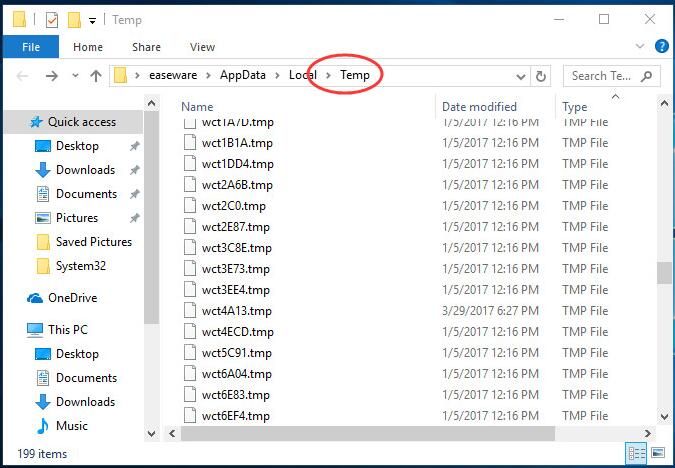
Method 3: Make Sure Your Photos Aren’t in Temporary Storage Folders
Sometimes, photos can be found in folders that are created by the computer system. These are temporary storage folders, which the operating system creates intending to hold files for a limited time. If you have removed photos from the computer accidentally, don’t worry. Perhaps, they are still there in the temporary files.
Method 4: Use a Backup to Recover Pictures
Do you have a backup of an SD card? Then, it won’t be a big problem to recover photos. Windows and Mac have backup tools. If you have activated them, you’ll be able to restore files within minutes. Mac has a tool known as the Time Machine. It will help you get back photos quickly. Recover previous versions with the help of the file history backup on Windows or the Time Machine on Mac.

Method 5: Launch a Photo Recovery Software
Have you tried all the above-discussed recovery methods and didn’t get the desired result? Don’t worry. There is one more recovery method that works effectively in most cases. The most effective method to get pictures you’ve suddenly deleted is to use a photo recovery software: https://www.cleverfiles.com/photo-recovery-software.html. Learn about the recovery methods that will work best for you and get started.
Note: First of all, you should stop working on the notebook and start searching for the necessary files as quickly as possible. Otherwise, the files may be prerecorded.
- Download the Disk Drill photo recovery tool within minutes and get started. The good news is that everyone can use the software successfully as it is very user-friendly. Moreover, it will cost you nothing to download and use the app as it is free. Use the official website to download Disk Drill recovery software and follow the step-by-step instructions below to get back the files you’ve lost.
- Install Disk Drill software;
- Launch the program;
- Choose where you want to recover photos from;
- Wait until the recovery tool provides you with the list of the files it has found;
- Preview photos that are available for the recovery;
- Choose the pics you’d like to get back;
- Select the location where you’re going to store the photos after the recovery;
- Click the recovery button to restore the lost files.
Video Tutorial:

As you can see, the whole process is as easy as ABC. You won’t face any issues even if you have never recovered photos using specialized software before. How much time does it take to recover photos with the help of Disk Drill? The entire recovery process is fast, but the exact time depends on the size of the file you need to recover.
As has been said before, Disk Drill software is free. You can use the basic version and restore up to 500 MB without the need to pay a fee. But there is a pro version as well. Those who need to recover files regularly should consider choosing a pro version with unlimited possibilities. One user can restore files without limitations on a regular basis at an affordable cost.
The recovery software can be used not only by individuals but also by companies where 10 users can recover files and enjoy full technical support. The cost is affordable, especially taking into account that they offer discounts from time to time. If you have any questions, you can get a consultation on how to select the best recovery option.
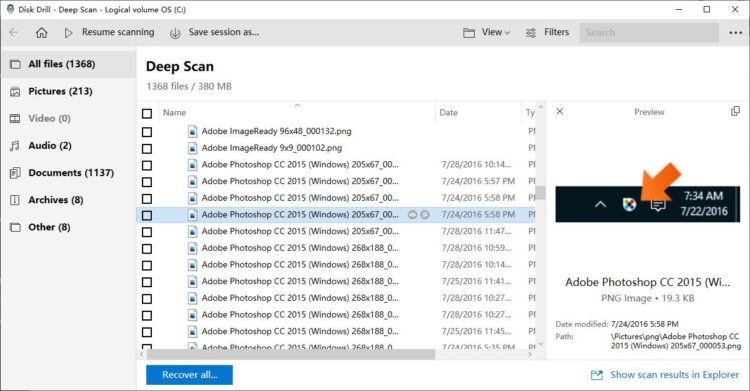
Choose the recovery plan that fits your needs best and forget about any worries regarding photo recovery. Disk Drill will help you not lose your memories and get back valuable files. You can use it to recover files from any device as the software uses smart search and recovery algorithms that work better than any other recovery method. Moreover, the software will help you prevent the loss of files in the future, thanks to the Recovery Vault option. Your files will be well-protected from the sudden loss.











