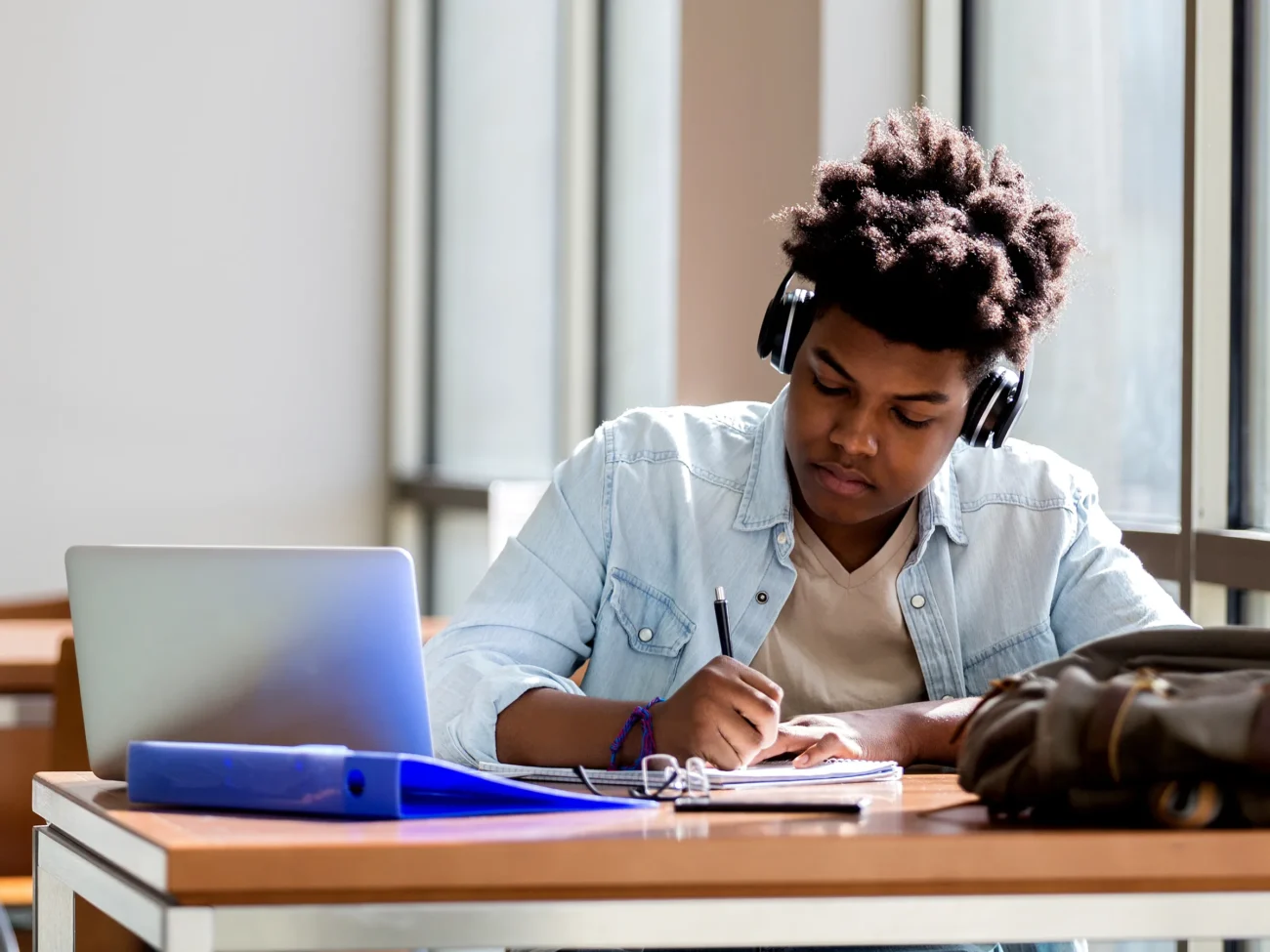
Most children aged 5-7 years already have a smartphone. Although the debate over gadgets has not subsided to this day, many parents prefer to give their children phones or smartwatches on birthdays or other holidays. Most experts believe that gadgets can be useful for learning both at school and at home, the most important thing is to use them wisely. Let’s find out what devices can be useful for schoolchildren and how to use them safely.
Smartphone

To update a smartphone for a schoolchild or buy a child’s first gadget, experts recommend autumn: after the release of flagships, manufacturers usually reduce the prices of last year’s models. So you can wait until November to save some money.
What models are better to choose? It’s hardly necessary to choose expensive and ultramodern models: even the most careful child can still lose or break an expensive gadget. And no one is insured against theft.
As for functionality, consider the following criteria:
- Shock-resistant housing. It’s better to give preference to a matte case made of plastic: scratches and chips on it are not so easy to leave. After purchase, immediately glue a protective glass or film on the screen and put a case on your smartphone.
- Protection from water and dust. Experts recommend buying a smartphone with water and dust certification (standard IP67/68). It suggests that the gadget will survive immersion in fresh water for at least 30 minutes. In mid-range devices, you can find the IP53 certification. This means that even if dust particles or drops of water get into the phone, they won’t harm it.
- Battery capacity. The battery capacity of 4000 to 5000 mAh at 100% charge is enough for a full day (even including games), and in the evening the gadget can be easily recharged.
- The optimal size of the screen is at a diagonal of 6-6.3 inches. This is enough for the comfortable use of the phone.
- Memory capacity, performance, camera, OS version, the installation of two SIM cards and other features of the phone are at the discretion of parents. Of course, the child’s opinion should also be taken into account.
Establishing Safety Rules

Immediately after the purchase of the first smartphone, discuss the rules for its use. It’s important that not only the student but also parents adhere to these rules. It’s unlikely that you can demand from the child not to play with a gadget at the table if mom and dad dont break away from the news feed or from social networks.
But it’s wrong to fence your child off from digital life completely – so you’ll deny him the opportunity to develop on his own. It’s best to find a middle ground and establish safety rules:
- Tell your child right away what you shouldn’t show on the web: you can’t post explicit photos or videos, boast about expensive upgrades, show the interior of the house, or write overly explicit or provocative posts.
- Tell your kids that they can’t tell anyone important personal information (address, phone number or school, tell them where you often go).
- Warn your child: if he/she is suspicious when communicating with an unfamiliar person, even online, you need to ask adults for help.
- Install parental control and a special children’s search engine on your child’s smartphone. It will help prevent your kids from an online roulette casino or other entertainment activities designed specifically for adults. Antivirus doesn’t hurt either.
- Tell about scammers on the web: warn that you can’t call credit card data or send codes from texts.
- Check how often the child watches entertaining content and what kind of content it is, especially pay attention to video content on YouTube, the algorithms of which still often show children obscene materials.
- Start introducing your child to verified content from specific sites.
Smart Watches for Younger Schoolchildren

Many experts and parents recommend buying a smartwatch for a child who went to first grade, not a smartphone (it’s easy to forget or lose). The device is needed to be constantly in touch with the child, and is necessary as a means of parental control.
Here’s what to consider when choosing:
- The watch should be the right size, fit snugly on the hand. Also desirable functions of dust and moisture resistance: it won’t allow the clock to fail when the child washes his hands. You should also pay attention to shock-resistant gadgets and after the purchase immediately put a film or glass on the screen.
- The SOS button is already present in almost every model. In any situation, the watch will allow you to make a call to the parent’s phone.
- Location Detection. The vast majority of children’s smartwatches have a GPS or GLONASS location function. A special app should be installed on the parent’s smartphone, which will send information about the child’s location based on geolocation data.
- The battery capacity should provide at least 48 hours of battery life. It’s desirable that the battery capacity is 500 mA-h or more.
- SIM card support. It’s this feature that will allow you to make calls, go on video calls (if you have a camera) and exchange messages in chat. In this case, parents can enter in the contact book only those numbers that the child can call.
What Other Gadgets Are Useful for Studying
A Printer
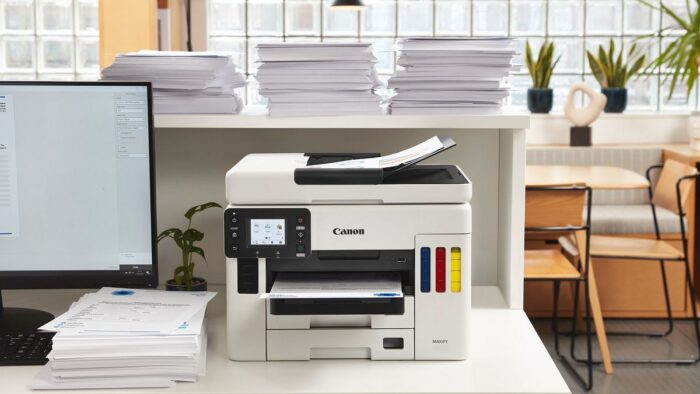
Useful for high school students who need to write a lot of essays and reports, and then print them out. More economical (the price of the device itself, refillable cartridges) will be an inkjet printer, but it’s suitable only for small volumes. If you want to print not only schoolchildren, but also parents, it’s better to pay attention to a laser printer.
The Multi-functional device combines a printer, scanner and copier. This is convenient, but it’s worth thinking about whether you will need these additional functions. You need to be prepared for the fact that there will be additional costs for refilling cartridges and paper.
A Graphics Tablet
An indispensable gadget for future designers and artists. This tablet won’t only allow you to draw and draw, but also to process photos and make quick notes. Orient when choosing should be based on the size of the sensitive space for drawing. Usually it approximately corresponds to the standard paper sizes: A6, A5, and A4. In addition, sensitivity is important – this parameter means how precisely you can control the pen and draw lines of the thickness and transparency which you need. For beginners, tablets with a sensitivity of 1024 to 2048 levels are the right choice.
Wireless Headphones

With wireless headphones, you can not only listen to music but also to audiobooks and audio lessons, as well as watch movies and chat with friends – without disturbing anyone. With wireless models, you can move freely, walk around, they’re good for both the computer and the phone. For younger students, it’s better to choose overhead models: they’re harder to lose.
Power Bank
External batteries may be necessary for kids who attend sections after school: there may not be an opportunity to charge a smartphone or watch. It’s better to prefer power bank models, which have fast charging. However, this function should also support your smartphone. Choose an external battery with maximum capacity and, if possible, not heavy and bulky.











