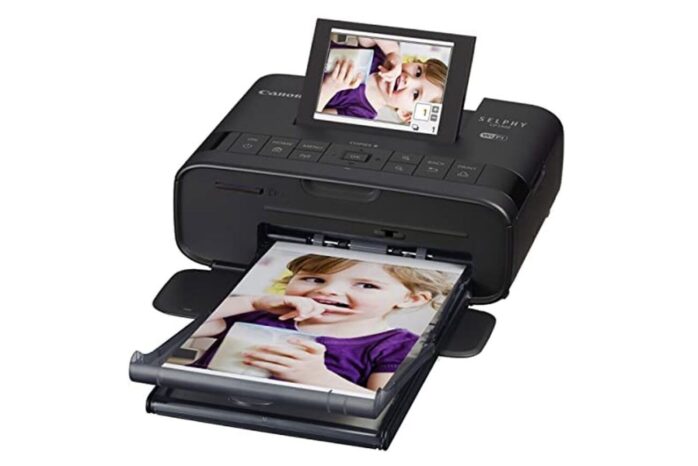
In an increasingly mobile world, the demand for on-the-go solutions has surged. Portable printers, once a novelty, have become an indispensable tool for many professionals and casual users alike. The sheer convenience of being able to print anytime, anywhere cannot be understated. But it’s not merely about choosing any portable printer; it’s about choosing the right one that aligns with your needs. The breadth of choices can feel overwhelming, but this guide will streamline the process, breaking down the core considerations that will lead you to your perfect portable printing companion.

Assess Your Printing Needs
Before immersing oneself in the expansive world of portable printers, a little self-reflection is needed. It’s paramount to crystalize why you need a portable printer in the first place. Is it to print business documents on the fly, to bring your vibrant photos to life during a trip, or perhaps for academic work? The nature and type of documents you predominantly print, coupled with the frequency and volume, will be foundational pillars guiding your choice.
Document Types: For instance, a businessperson printing primarily black and white text documents has starkly different requirements than a photographer craving for color precision in their prints.
Frequency & Volume: Casual users who only need prints occasionally will value different features compared to a professional who needs multiple prints daily.
Consider Portability Features
Portability, while seemingly straightforward, is a multifaceted feature. Beyond just the physical dimensions, it encapsulates size, weight, and the robustness of battery performance.
Size & Weight: For those constantly on the move, perhaps traveling from one city to another for work or leisure, a slim, lightweight model might be the Holy Grail. But it’s crucial to remember that while a printer may boast a feather-light weight, the added accessories like cartridges or spare batteries could tip the scales.
Battery Life: Beyond just lasting long, how quickly can it charge? Is there an option for solar charging or using an external power bank? Such considerations can mean the difference between getting that crucial document printed in a pinch and missing out on an opportunity.

Printer Connectivity Options
In an interconnected era, the ways your devices communicate with each other can drastically influence their usability. A printer’s connectivity is more than just a technical spec; it’s the bridge between your digital files and their physical counterparts.
Bluetooth, Wi-Fi, and USB: These are the trinity of connectivity for most portable printers. Bluetooth is great for quick, short-distance transfers. Wi-Fi, especially Wi-Fi Direct, offers more flexibility, allowing multiple users to connect or even print from cloud services. USB, on the other hand, offers reliability, especially when wireless connections are unstable or unavailable.
Impacts on Portability: It’s crucial to consider how connectivity options might affect portability. For instance, Wi-Fi-enabled printers might need a power source more frequently due to the energy demands of maintaining a wireless connection.
Print Quality and Resolution
A printer, no matter how portable, is ultimately judged by the quality of its prints. Thus, understanding print resolution and its implications is paramount.
DPI (Dots Per Inch): This metric is pivotal in determining the clarity and detail of your prints. A higher DPI usually means clearer prints. But remember, for standard text documents, ultra-high DPI might be overkill. For photos, on the other hand, a higher DPI can capture nuanced details.
Evaluating Needs: It’s essential to weigh the printer’s resolution against your requirements. Casual prints might not demand top-tier resolution, but business presentations and photos might.

Inkjet vs. Thermal vs. Laser
The technology behind a printer dramatically influences its performance, cost, and suitability for various tasks.
Inkjet: These printers are versatile and capable of producing vivid color prints. They’re ideal for photos and colored documents. However, the ink can dry out if not used frequently.
Thermal: Typically more compact, thermal printers are excellent for receipts and labels. They don’t use ink but rely on heat-sensitive paper. This makes them less versatile but often more portable.
Laser: Known for speed and efficiency, laser printers are perfect for high-volume, black-and-white printing. They tend to be bulkier than their inkjet counterparts but offer precision and speed.
Compatibility with Devices
In the diverse ecosystem of gadgets, it is crucial to ensure your printer speaks the same ‘language’ as your other devices.
Smartphones, Laptops, Tablets: Today’s printers aren’t just paired with computers. It’s quite common to print directly from smartphones or tablets. Ensuring compatibility with your device’s operating system and versions can save a lot of headaches.
Potential Limitations: Some printers might not support older devices or certain operating systems. It’s essential to check for any such constraints to ensure seamless operation.

Paper Handling and Size
The versatility of a printer also extends to the types of paper it can accommodate.
Types of Paper: From standard A4 to photo papers or even business cards, understanding the range a printer can handle lets you harness its full potential.
Size Compatibility: Especially for those looking to print photos, ensuring your printer supports various sizes is key. It broadens the scope of your printing endeavors, from official documents to memories captured in a snapshot.
Battery Life and Charging Options
The essence of a portable printer lies in its ability to function without being constantly tethered to a power source. Hence, understanding its power dynamics is integral.
Battery Endurance: A long-lasting battery can be the difference between printing that vital document in the nick of time or facing delays. While manufacturers provide estimates, it’s helpful to check user reviews for real-world experiences.
Charging Flexibility: Traditional chargers are standard, but in a world of USB-C and universal charging, it’s valuable to have multiple charging options. Some printers might also support power banks, car chargers, or even solar charging, enhancing their portability quotient.

Printer Apps and Software
The hardware is just half the story. The software ecosystem can significantly enhance, or at times hinder, the user experience.
Mobile Apps: Many modern portable printers come equipped with dedicated apps, allowing users to print directly from their smartphones or tablets, edit photos, or even monitor ink levels. Such apps can be game changers, especially for those constantly on the move.
Software Integration: The ease with which a printer integrates with existing software, be it on a PC or Mac, can streamline the printing process. Features like cloud printing, where you can send a document to your printer from anywhere, can be incredibly handy.
Conclusion
In a world that demands flexibility and mobility, portable printers have emerged as invaluable tools for professionals, students, and enthusiasts alike. The journey to finding the perfect portable printer is not just about acquiring any device; it’s about selecting the one that aligns precisely with your needs.









