
Are you tired of being restricted by your iPhone’s locked features and limitations? Look no further! Our comprehensive guide is here to introduce you to the best solution for unlocking your iPhone. Say goodbye to restrictions and hello to the full potential of your device.
In this guide, we will walk you through the seamless process of unlocking your iPhone, providing you with the freedom to customize, explore, and maximize your device’s capabilities.
For a number of reasons, including forgetting your passcode or purchasing a used iPhone that doesn’t include the passcode, you may need to unlock your iPhone. TunesKit iPhone Unlocker is made to handle circumstances like this. We’ll examine its features, usability, efficacy, and general performance in this review to see if it’s a dependable method for unlocking iPhones.
What is TunesKit iPhone Unlocker?
This is a powerful iOS unlocking tool that works effectively in most situations, including unlocking iPhones with wrong passcodes, damaged displays, and used devices. Its industry-high success rate for unlocking iPhones makes it a reliable choice for users around the world. Additionally, it allows you to remove 4-digit, 6-digit, Touch ID and Face ID lock screen passcodes without iTunes. However, it is noted that only activated devices can be unlocked using this tool, and the process will erase all settings and data along with the password.

Key Features
Because of its simple and easy-to-use interface, TunesKit iPhone Unlocker is suitable for users of all technical backgrounds. First, the main screen displays four options when you open the software: “Unlock Screen Passcode,” “Remove Apple ID,” “Bypass Screen Time Passcode,” and “Remove MDM.”
For those who have misplaced their device’s passcode, there is an option to unlock the screen passcode. When your iPhone is disabled due to too many wrong passcode tries, it can also be useful.
Remove Apple ID: This function lets you get back into your iCloud or Apple ID account if you’ve been locked out without using the original login information.
Bypass Screen Time Passcode: By eliminating Screen Time limitations, this feature helps parents or guardians reclaim control over their child’s gadget.
Remove MDM: To remotely monitor and control the iPhone or iPad, the business or educational institution typically employs the MDM (Mobile Device Management) lock. Try TunesKit iPhone Unlocker to bypass MDM and delete MDM profiles without losing any data if you want to remove all limitations.
Unlocking Screen Passcode
The most frequent situation that calls for an unlock is forgetting the screen passcode on your iPhone. For this issue, TunesKit iPhone Unlocker provides a smooth solution. This is a detailed explanation of the procedure:
- Install TunesKit iPhone Unlocker: firstly download the app and launch it on the computer. Connect the locked iPhone to it via a USB cable.
- Put iPhone into recovery mode: Then put the iPhone in the DFU or “Recovery” Mode.
- Download the firmware package: Confirm the device information and click “download” to download the firmware package.
- Unlock the iPhone: Finally, just hit the “unlock” button, and your iPhone will be unlocked without a passcode.
Advantages of TunesKit iPhone Unlocker
Data Preservation: TunesKit’s ability to unlock your iPhone without erasing any data is one of its best features. After the unlocking procedure, your personal data, apps, messages, and images are all kept safe.
Quick and Effective: this unlocker provides a quick and effective fix. Regaining access to your device is ensured by the incredibly speedy download and unlocking process.
Support for Different Lock Screen Types: It is adaptable for a range of unlocking situations, as it can handle all lock screen types, including Face ID, Touch ID, and numeric passcodes.
Compatibility: The program can accommodate the majority of user requirements because it works with a broad variety of iOS devices and iOS versions.
Unlocking Apple ID and Screen Time
TunesKit iPhone Unlocker provides options to unlock Apple ID and Screen Time passcodes in addition to screen passcodes.
If your iCloud account is locked, you may need to unlock your Apple ID. By enabling you to unlock your Apple ID without requiring the original login credentials, TunesKit streamlines this process. If you’ve bought a used device with a locked Apple ID or have forgotten your password, this function can save your life.
The purpose of the “Unlock Screen Time Passcode” feature is to give parents or guardians back control over their child’s gadget. You can change or reset Screen Time settings to ensure responsible device use by taking out Screen Time passcodes.

Customer Support and Free Updates
TunesKit’s user-friendly website, which provides thorough instructions and FAQs to handle frequent concerns, makes it clear how committed the company is to providing customer service. If you need one-on-one help, it offers quick email support to aid with any technical issues.
To keep up with the most recent iOS upgrades and enhancements, the software is also updated on a regular basis. Because TunesKit iPhone Unlocker is committed to maintaining software updates, users can rely on it for all of their unlocking needs.
Pricing and Licensing
TunesKit iPhone Unlocker has several pricing options to meet the needs of various users. A lifetime license, a one-year subscription, or a one-month subscription are the options available to you. If you plan to use the software on many devices or multiple times, investing in the lifetime license is highly recommended.
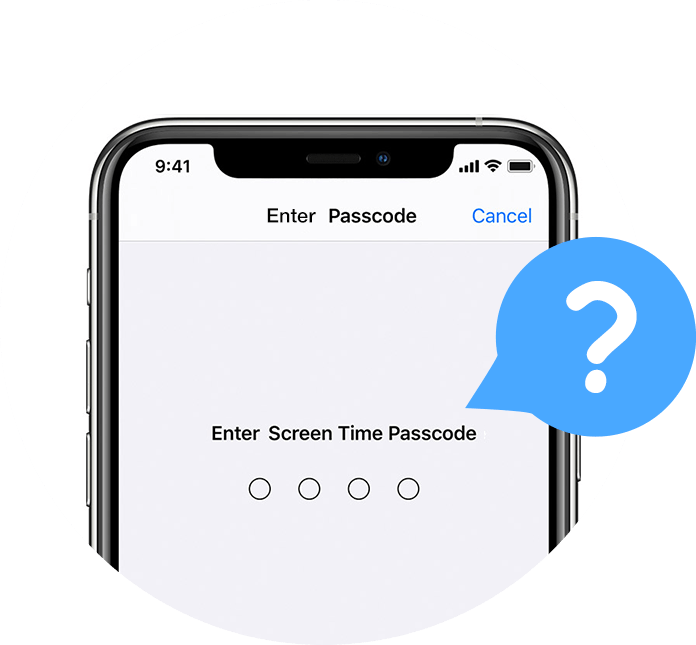
Conclusion
The dependable and user-friendly TunesKit iPhone Unlocker shows up as a viable option for unlocking iPhones. For consumers having lock-related problems, its user-friendly interface, data-preservation features, and compatibility for multiple lock screen kinds make it a desirable option.
It offers effective solutions whether you’ve lost your screen passcode, locked yourself out of your Apple ID, or need to take back control of your Screen Time passcodes. Its attractive features, such as its timely customer assistance and frequent software updates, guarantee that it will continue to be a useful tool for handling a variety of iPhone unlocking requirements.
All things considered, TunesKit iPhone Unlocker provides a simple and reliable method of getting back into your iPhone without sacrificing your data, making it a reliable ally for anyone with lock-related issues.

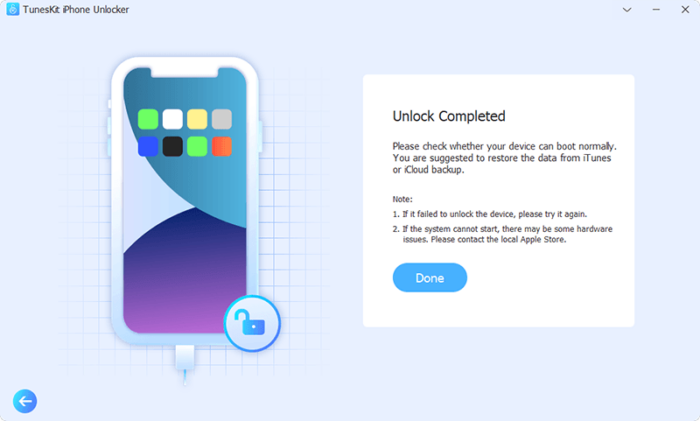
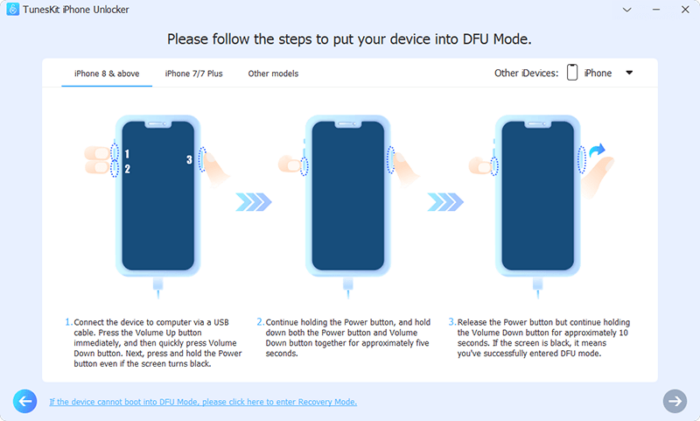
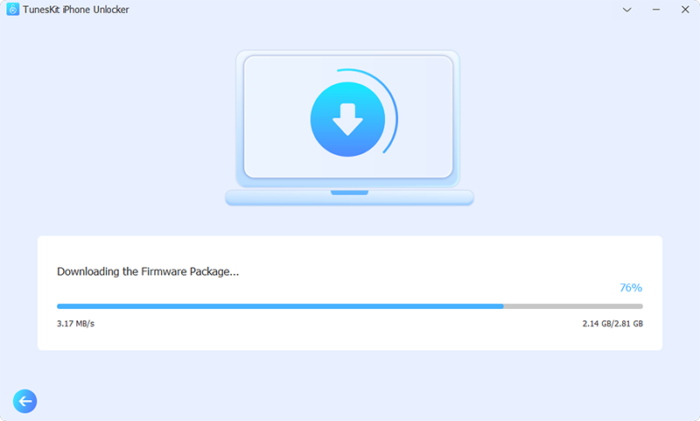
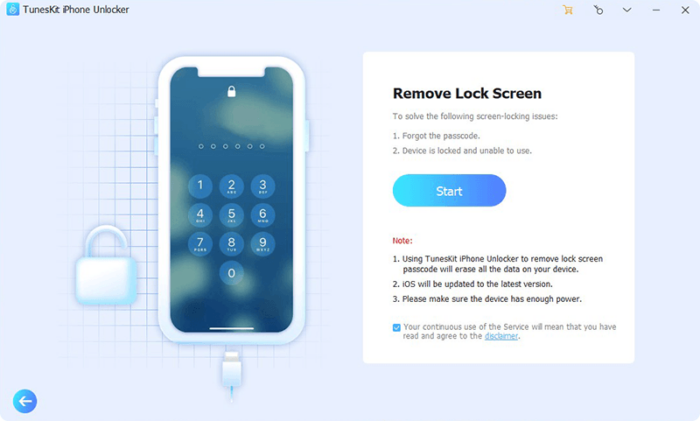
![[2024 Newest] Top 4 iPhone Unlocker Software & Apps](https://www.fotoolog.com/wp-content/uploads/2024/01/Top-4-iPhone-Unlocker-Software-218x150.webp)




