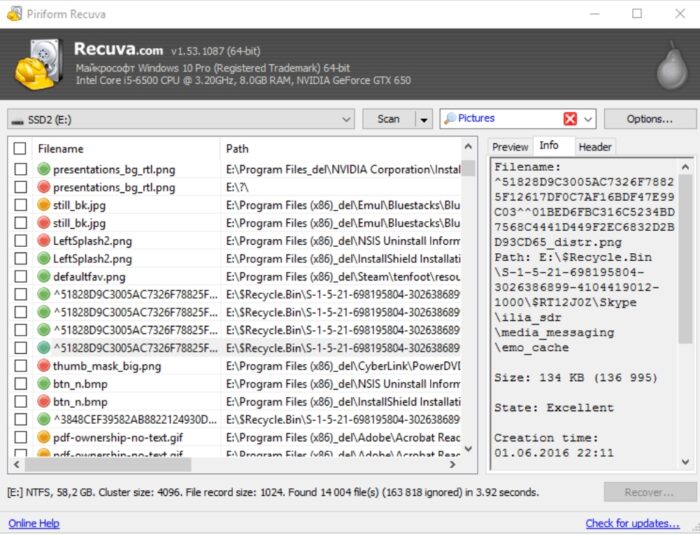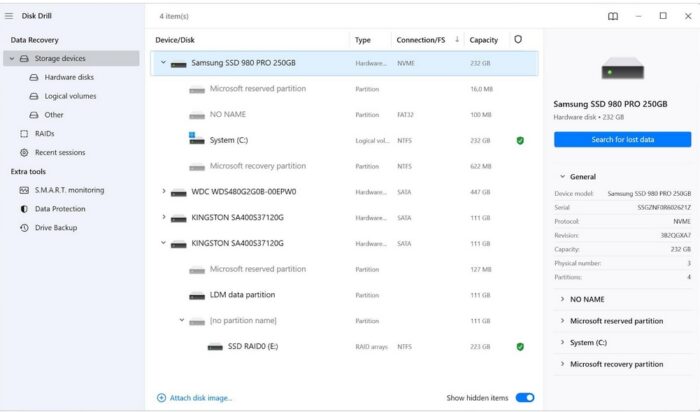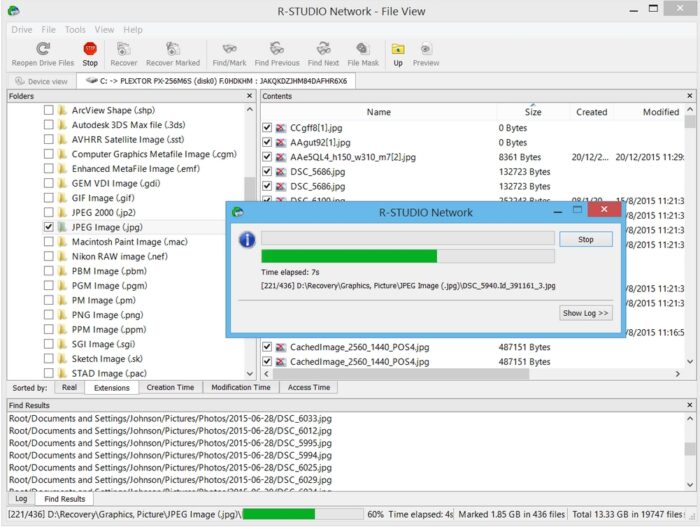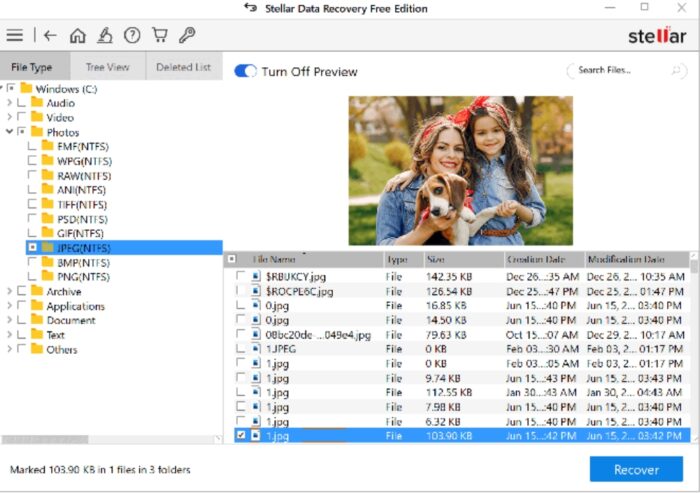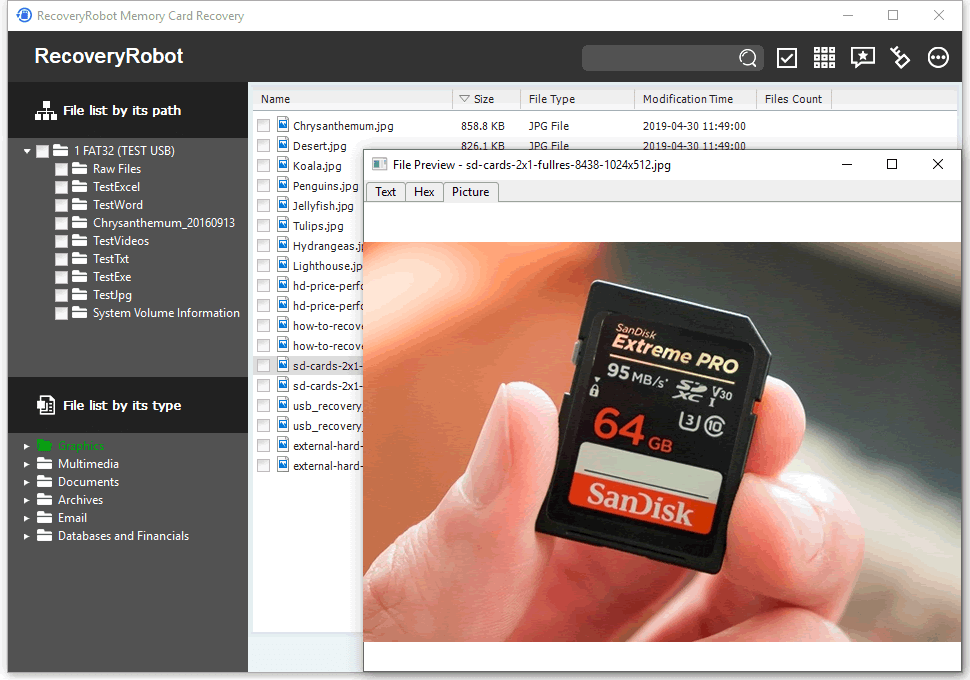
Data loss occurs every day, and even your SanDisk SD card is not exempt. You may lose important files from your SD card due to various reasons, such as accidental deletion, virus attacks, formatting, or system crashes. If you don’t have a backup available, it can be a real headache to recover files from a SanDisk SD card.
However, there’s no need to worry. In this post, we have tested six popular SanDisk SD card recovery software options. Most of them are either free or offer free trials. Additionally, we have outlined the pros and cons of these tools to ensure that you can quickly find the one that best suits your needs.
Part 1: Top 6 SanDisk Recovery Software in 2024
Let’s see which SanDisk recovery tools made it to our complete ranking.
Top 1: 4DDiG Data Recovery
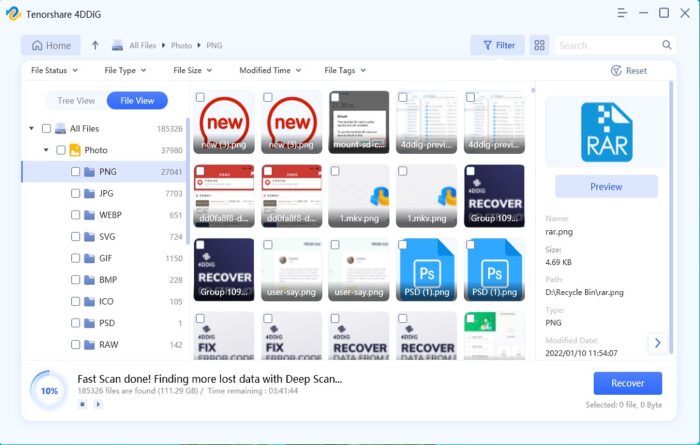
Applicated to: Windows &Mac
When it comes to the best SanDisk recovery software, Tenorshare 4DDiG undoubtedly holds a prominent position. With its outstanding success rate and exceptional cost-effectiveness, it has become one of the most recognized recovery tools in the industry. Whether your files are lost due to human error or hardware failure, it is always your best choice. Tenorshare 4DDiG is designed to be very user-friendly, allowing even computer novices to effortlessly recover their SanDisk SD card without assistance.
Here is how to use this SanDisk free recovery software:
Step 1: Begin by downloading and installing the 4DDiG Data Recovery tool on your Windows or Mac. Once installed, launch the program, connect your SanDisk SD card, and choose it to initiate the scanning process.
Step 2: After a quick scan, 4DDiG will automatically perform a deep scan on the SD card to locate any lost files. The entire scanning process takes only a few minutes. If you have already found the desired files, you can pause or stop the scan at any time.
Step 3: Once the target files are identified, 4DDiG allows you to preview them before recovery. Then, select the files you need and click on the “Recover” button.
| Pros | Cons |
|
|
Top 2: Piriform Recuva
Applicated to: Windows
Developed by Piriform Software, Recuva is another highly recommend SanDisk recovery tool in our list. It can recover a wide range of file types, including pictures, music, documents, videos, emails, and more. Despite the relatively slow scanning process, its recovery rate is quite good, especially for recently deleted files. The free version is often sufficient for many users, while the Professional version adds features like advanced file recovery, automatic updates. Unfortunately, Recuva doesn’t support SanDisk card recovery on Mac.
| Pros | Cons |
|
|
Top 3: Disk Drill
Applicated to: Windows & Mac
The free version of Disk Drill, while not as feature-rich as the paid version, is still a reliable tool for SanDisk SD card recovery. In our tests, Disk Drill performed well in various data loss scenarios. Additionally, it is praised for having a clear and intuitive user interface, making it accessible for those who may not be tech-savvy. However, compared to Recuva’s free unlimited recovery, the free version of Disk Drill only allows users to recover files from a SanDisk SD card up to 500 MB.
| Pros | Cons |
|
|
Top 4: R-Studio
Applicated to: Windows, Mac and Linux
Compared with other SanDisk recovery software, we believe that R-Studio is the most comprehensive solution. This tool is renowned for its advanced algorithms, which support various file systems and recovery scenarios. It is compatible not only with Windows, Mac, and Linux operating systems but also extends its support to iOS and web-based devices. With R-studio, you can easily recover files from your SanDisk SD card, even if it has been formatted. The bad news is that its interface might require some time to fully understand and use effectively, especially for beginners.
| Pros | Cons |
|
|
Top 5: Stellar Data Recovery Free
Applicated to: Windows&Mac
Stellar Data Recovery is a reliable and feature-rich SanDisk recovery tool that excels in retrieving deleted, lost, and inaccessible files. What sets it apart is its fast scanning speed and broad file format support. If you choose to perform a quick scan only, it can detect missing files in your SD card within a few seconds. Additionally, they offer data recovery services in the Netherlands and India.
| Pros | Cons |
|
|
Top 6: PhotoRec
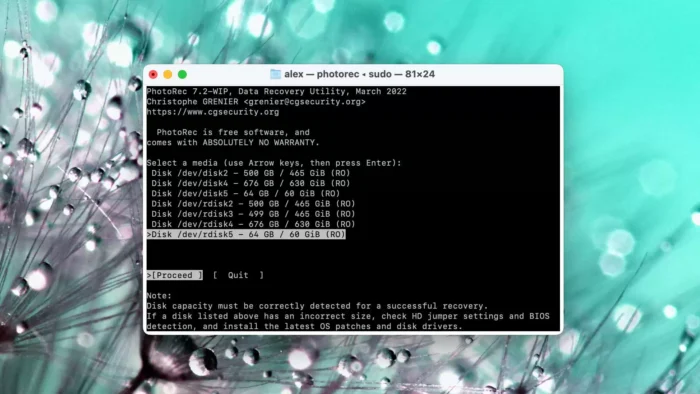
Applicated to: Windows, Mac and Linux
If you’re looking for free and open-source SanDisk SD card recovery software, PhotoRec can be your ideal choice. Instead of relying on the file system, PhotoRec uses file signatures to identify and recover files from a SanDisk SD card. In other words, it can help you restore files even if the file system is damaged or the drive has been reformatted. While the user interface may not be as polished as other tools, PhotoRec provides a command-line interface that is relatively straightforward to use.
| Pros | Cons |
|
|
Part 2: How to Choose Reliable SanDisk Recovery Software
Before using any SanDisk SD card recovery software, carefully assess whether it is suitable for the task. Otherwise, you may not only waste time but also miss the opportunity to recover deleted files. To successfully recover files from SanDisk SD card, we have summarized some selection criteria below for your reference:
-
- Compatibility: Ensure that the software is compatible with the operating system you are using and supports the file system of your SanDisk device.
- Features: Look for software that offers a wide range of recovery features, such as deep scanning, partition recovery, and selective file recovery.
- Customer Support: If you encounter any issues or have questions about the recovery process, the software provider can offer responsive customer support.
- User-Friendly Interface: A clean and intuitive user interface can make the recovery process smoother.
- Data Preview: A feature that allows you to preview recoverable files before actually recovering them is beneficial. This helps you ensure that the software can retrieve the specific files you need.
- Price: Consider your budget, but don’t compromise on quality for a lower price. Some reliable SanDisk recovery tools like 4DDiG are available at reasonable prices.
Part 3: What If All These Tools Fail to Recover SanDisk SD Card?
Once you realize that important files are missing, stop using the SanDisk SD card immediately and handle it with care. Most SanDisk recovery software tools are largely ineffective When the SD card is physically damaged or old data is overwritten. In such cases, you can do nothing but check for backups or consider seeking help from data recovery services. Although these professional teams may charge you high fees, the investment is indeed worthwhile when compared to the permanent loss of data.
We don’t recommend DIY repairs because most users lack the necessary knowledge and skills. Improper handling may result in further damage to the storage media.
Conclusion
With these 6 powerful tools, SanDisk SD card recovery will never be a challenge for you. For advanced users, R-Studio and PhotoRec may better suit your needs. However, if you lack extensive data recovery experience, 4DDiG Data Recovery is undoubtedly worth a try. It excels not only in success rates but also in scanning speed and compatibility.