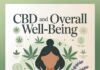Seeing this message that means that you cannot watch the video you want to can sometimes be even irritating, especially if the video is of vast importance to you. Now, there is no reason for despair because there are plenty of things you can do when this message pops up, and we will further discuss them.
The internet connection

If the video we want to watch is stored online or on a certain website, the first thing we should check is our internet connection, as it is one of the most common reasons we see the error message. The Wi-Fi speed is the first to check, and if everything seems okay, then we should reset VPN, which is pretty simple as all we need to do is disconnect and connect again after a minute or two.
If there is a problem with the internet connection, this should fix it, and we will be able to proceed to watch a video without interruptions. Of course, this is a common thing and something that every operator would first instruct you to do. Anyhow, it’s still something that needs to be mentioned, as most folks forget about this step, and you can save a lot of time by doing so. In case everything is fine with the network, you should check other aspects we will further focus on and discuss.
Checking the browser updates
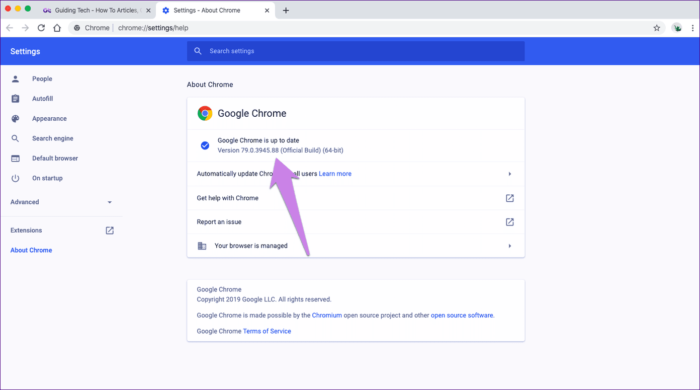
Although updating our phones or computers can be pretty annoying sometimes, it is necessary because if we avoid doing that for some time, our devices will not work properly. Regarding that, checking if the browser we use has the last updates is necessary, as if not, it can be a potential problem why video cannot be played.
The process can differ depending on the browser we use, but we can find all the details in the “about” section and simply click on new update if available. Keeping the browser up to date all the time can help you avoid this problem in the future, and there is an option to turn on automatic updates, which will make it even easier.
Yes, we understand that this might seem like wasting your time, but it is something of a must in order for your device to work flawlessly, and above all, updating requires only a few minutes, and it will surely boost the performance of our devices.
Disable the unnecessary extensions
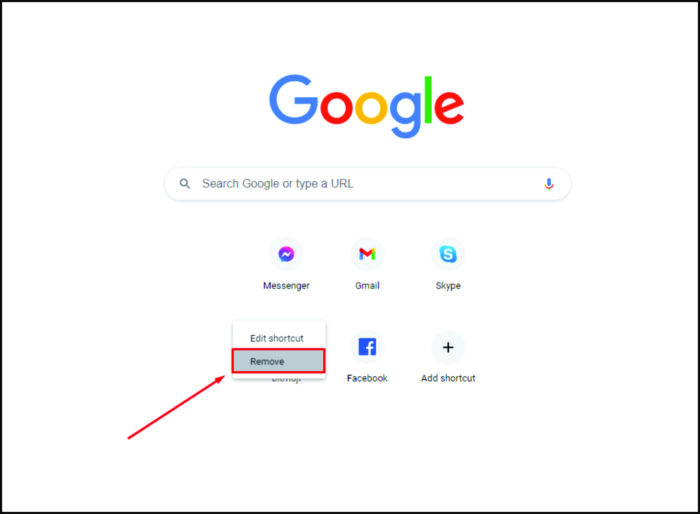
Many people install various extensions to their browsers at the moment they need them and simply forget about them after some time, but most of them are unnecessary. Besides that, these extensions can block certain contents, which can make them unable to watch the video they want.
If the error message keeps popping even after checking the internet connection and updating the browser, maybe you have installed some extensions that prevent the video from playing, so disabling them can check the problem. If you do not know which of them to disable, the best solution is to disable them all, as your browser will work perfectly fine without them.
On the other hand, if some of them are necessary for its operation, the browser will ask you to install them again. Do not forget to restart it after disabling the extensions, as it can sometimes keep the last settings if not restarted. Now, even though this is a common thing, many forget about the importance of extensions, and yet another thing we need to mention is cookies, as we all usually accept them without thinking.
It’s needless to say how important it is to every once in a while check and delete cookies you don’t actually need or want, as they can too slow down the device performance and affect the media file, which is also why you sometimes get that “Error loading media file could not be played” message.
Changing video player
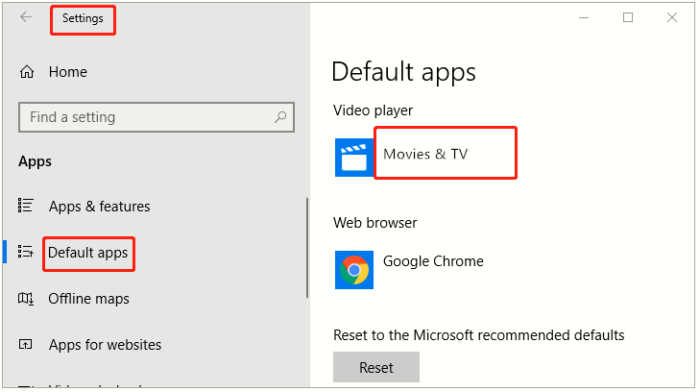
Videos come in different formats, and not all video players can support and play each of them, so if you keep seeing the error message, maybe it is time to change the player. Yes, we all have a video player we are fond of and used to working with, but things are changing so fast in the tech world that, sometimes, certain players simply cannot perform and support video files anymore.
That is why doing a bit of search and finding the right player can save you a lot of time, especially if it is a player that has regular updates, meaning that programmers are constantly working on the platform and the performance of that video player. If you are trying to play something that is stored on your phone or computer, it is necessary to install another application or program, which requires only a few minutes.
On the other hand, for videos stored online, it will be necessary to install an extension on the browser, which should fix the problem and make loading video files possible.
Consider video repair tools and software
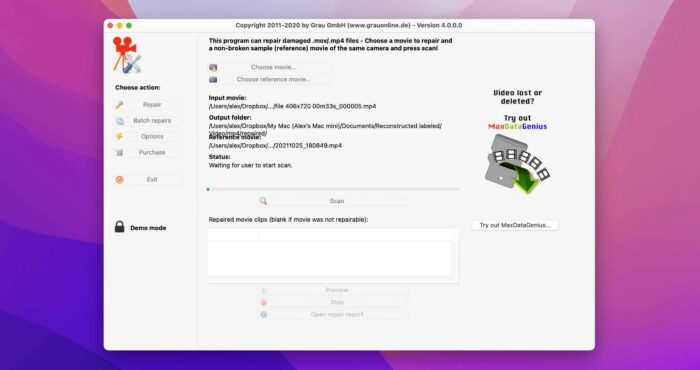
Okay, if you really want to do something on your own and fix any issues with the video file loading, then you would be glad to know that there are plenty of tools and software solutions. Namely, the offer of these tools is vast, and depending on the specifics of the problem, there is something for everyone.
There are also programs and software created that cover plenty of aspects of fixing the video file, from repairing video file formats to restoring them on various operating systems.
The goal here is to find what works the best for you, and this is where it can get tricky a bit, as if you are entirely new to all this, it might seem complicated to work with some software with thousands of options.
Of course, there is a detailed guide that can be of great help, but anyhow, you should always do a bit of homework before making any decision. On the other hand, there is software that is great for both those entirely new to all this and those who already have some experience with Video Repair, so make sure to explore all options.