
Without a doubt, preparing a photo for your personal documents always seems to be a stressful and even painful experience. If the result isn’t satisfactory, you won’t be able to alter the chosen pick anywhere you would like.
From this perspective, knowing some tricks of how to get a beautiful photo for your passport is a winning strategy. Thanks to a modern app like RetouchMe, customers are welcome to enjoy their document images and be not afraid or embarrassed to show them to other people.

Rule 1: Stop Craning Your Neck
The leading requirement to take shots for document pictures predetermines people’s sit and position. However, when individuals try to sit straight and look directly into the camera’s lens, they seem as if they were looking for something attention-grabbing. This slight mistake results in a face with wrong proportions that are hard to improve during retouching (though it is not Mission Impossible, beginners will face significant troubles).
The basic piece of advice is quite the opposite — just try to tilt your head slightly, and this will help you make your face look thinner, reducing the visual size of the nose and illusionary enlarging your eyes.
Rule 2: Say “No” to Averting Your Head Back
You can simply not notice this habit of yours, but it is a frequent posture of non-experienced models for passport pictures. You don’t want to get a double chin, do you? If you sit and keep your head in the right position, this will bring a good face shape and edge to the photo. If you miss catching the best angle during shooting, this mistake is to be fixed thanks to retouching techniques. Luckily, mobile photo passport applications are designed to offer flawless adjustments in this case.

Rule 3: Natural #Nofilter
When it comes to taking passport pictures, some particular requirements have to be met. This relates not just to your so-called eye contact with the lens, sitting position, but the facial expression too. It is unnatural to have a wide and bright smile.
There are situations when the pic is favorable, but there are some drawbacks to be improved to make it perfect. Here are some samples of these modifications:
- With the help of RetouchMe or alternative applications, it is a piece of cake for non-techno-savvy users to remove traces of sunburn or bothersome veins, wrinkles, or other deficiencies that spoil the gorgeous image.
- Using online software will allow enthusiasts to achieve the right color balance between the model’s posture and background.
- People aren’t allowed to wear makeup when preparing document pictures, but retouching techniques simplify slight visual adjustments, allowing you to look as pretty on the photo as in real life. The main taboo is the makeup with the appliance of shiny cosmetics goods. The camera’s flash will ruin your perfect image.
- How about removing red-light sparkles in your eyes caused by camera flashes? That’s one of the most primitive yet necessary functions of retouching tools for passport images.
Anyway, the more careful and attentive you will be when working with the photo to make it a perfect sample, the higher the chances are it won’t be rejected. It is another stimulus for interested parties to bear in mind passport photo requirements and apply professional applications to get everything done from the first trial.
If you don’t feel that your effort to crop and alter the background is going to be successful, just ask RetouchMe specialists for assistance — it will take a few minutes of your patience to get the professional and legit result.
General Requirements for Passport Photos
Customers can’t just take any photo and use it for documents. This is a special picture with a predetermined set of features:
- Usually, official establishments ask for an image that was taken no later than in past half a year.
- Making a selfie and then cropping its size to the required format won’t work — your sitting will not comply with the standards accepted for official files. It is always advisable to recheck whether the institution which requires a photo has its own specifications about its size and position. In the majority of cases, the file should be two by two inches with the head of the individual as its central object.
- Traditionally, a white or off-white background is preferable. If the original file doesn’t meet this specification, it is necessary to be careful not to damage the person’s skin tone and light balance when adjusting the background color. If colors are inaccurate (for instance, the wrong camera’s white balance caused a blueish visual effect), the file will be rejected.
- When it comes to backgrounds, only those that are free of shadows are acceptable.
- The target person’s face has to be visible in full. In turn, that means no extra objects that may slightly cover your face are allowed. Usually, hats and other formats of attire are welcome. There is an exception for medical or religious purposes. Even in those cases, any portion of your forehead and face, in general, shouldn’t be obscured. Please note your hair should be adjusted accordingly.
- The same recommendations are related to cases when adolescents are photo heroes. Even if your baby is still too young and can’t be on his/her own, standing behind and holding him/her will make the photo unacceptable. One of the possible solutions is to use car seats and place a white sheet behind. Aspects that make the background far from plain should be fixed, and the help of professional passport photo applications like RetouchMe will definitely come in handy.
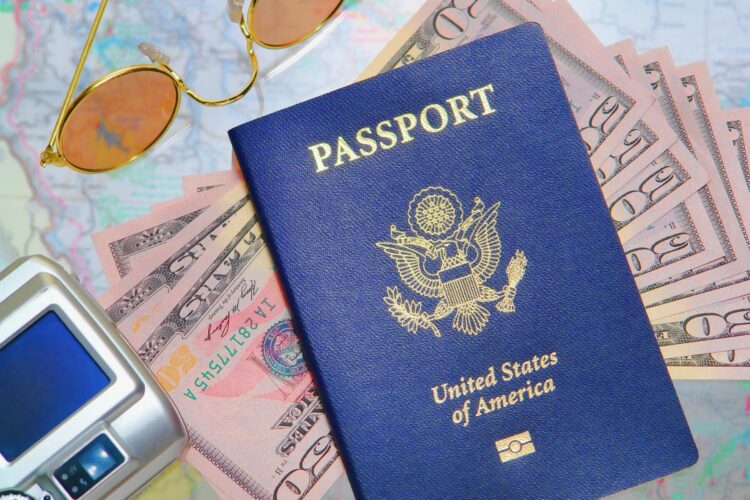
Wrap It Up
Getting a beautiful passport photo is a science, although the way to incredible results is much more affordable and accessible now than decades ago. Modern technologies allow watching and tuning the results in seconds, letting you enjoy how you look on official documents even if the pic has to be taken urgently. Just take your time to sleep well before the planned shooting and think beforehand about which impression the photo should leave. It is a great tactic to have a couple of test pictures — check it out!












