
A domain name change can increase your site’s user experience while keeping search engine optimization (SEO) best practices in check. Also, any time a site’s name changes, it can potentially affect the search rankings and user experience, depending on how the change is implemented. This guide will outline strategies for changing domain names and steps to take to protect your site’s search engine rankings and performance during and after it’s migrated.
Why change your domain name?

There are a number of reasons to change your domain name, from improving your “brand” to matching the search engine marketing strategy or even taking the opportunity of a new earned .com domain extension.
Also, changing your domain name may mean:
- A more appealing and memorable domain name.
- Expanded marketing opportunities and general rebranding.
- Expand on current business practices while enhancing your user experience.
- Overall cost savings for the long-term development of your business.
- Changing domain name can also help to improve your search rankings, user experience,
- and even increase the organic traffic to your website.
It’s important to note that you cannot change your domain name without thinking about how it will impact your existing search engine optimization (SEO). If you decide to change your domain name, you will need to avoid a high-risk domain migration seo process that can severely damage your site’s SEO.
How does changing the domain name affect SEO?

When you change your domain name, search engines will likely lose your site’s previous history. Search engines rely on your domain name to identify your site, so when you change it they treat your site differently. In fact, if you change your domain name, Google will see it as a new site and will have to re-crawl and re-index the site.
Domain migrations can take days or weeks depending on the size of the site – something we want to avoid if at all possible. Unfortunately, many times small businesses make the mistake of thinking that SEO isn’t important and make the decision to change their domain name without consulting someone who understands how to manage a website migration.
That said, changing your domain name without damaging your search rankings is possible – with some work on your part.
How to Change Your Domain Name Without Hurting Your Website’s SEO?

Getting a new domain name can be pretty exciting and overwhelming. But more than just the logistics of changing your name, you also don’t want to lose your search rankings. It seems like an impossible task when you consider that Google runs over 200 ranking factors.
The last thing you want to do when changing your website’s domain name is to damage your SEO.
There are a few best practices that you should follow in order to ensure that your page ranking will not be lost during the domain name change. To make the process as smooth as possible, it is best to properly prepare for your new domain name before even buying it.
Looking to switch up your site’s domain? Follow these SEO best practices to keep your rankings steady.
Find out the history of your new domain name:

When buying a domain name, chances are you are buying a name that has been used in the past. It could also be that this domain name has incurred some penalty from Google for one reason or another, and using it will only do you more harm than good. It is therefore important that you do your due diligence to find out the history of any domain name you intend to buy.
You can use Wayback Machine to find out what site the domain name pointed to in the past – so that you don’t end up buying a domain name that was abandoned by bad people.
You can also use ahrefs to find out if there are no spammy links pointing to the domain name. When you are satisfied that the domain name is clean, you can proceed to buy it.
Choose a new domain name carefully:
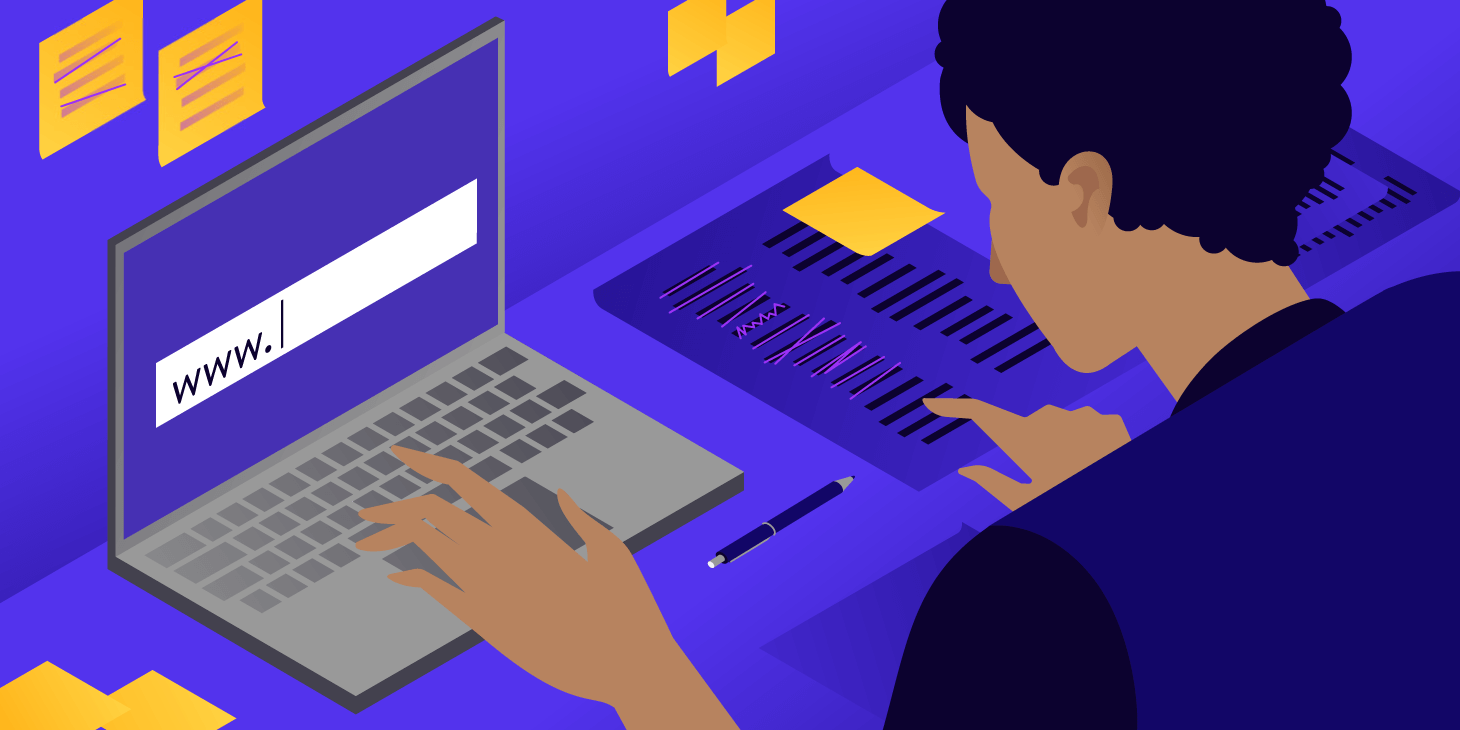
Keep it short. Be sure it meets the needs of search engines and users. Make it relevant to what you do. Be interesting. Avoid obvious typos & misspellings. Don’t use hyphens or numbers in your domain name as this can confuse users and search engines are not great at handling that. Don’t have spaces in your URL. Also, Google responds better to pages that don’t have duplicate titles, so be conscious of the length and number of words in your new URL.
Not sure where to begin looking for a new domain name? openhost.co.nz/domain-names is a good place to start from.
Create a 301 redirect from the old page name to the new URL:

Creating a 301 redirect is one of the most basic and necessary tasks in order to keep your domain names SEO safe. Otherwise, any traffic that you’ve gained from your site will instantly disappear with the old URL.
This will tell Google where the web page has moved. It’s considered best practice to wait for search engines to recognize that before going further with the migration.
Clean up titles and links:
Change all of the page titles for every page on your site, on all pages, from the old title to the new title to make sure the old domain name is not reflected anywhere there. If you have a really huge site with a lot of content, the easiest way to tidy up is to use a platform like ahrefs, where you can export all your links and make the necessary corrections one after another.
Let Google know about the changes:

After testing to verify that your web pages can be found at the new domain name, the next step is to let Google and other search engines know about your domain name change so that your new site address can be located and displayed in search results.
You can do this via Google Webmaster Tools or you can add your new domain name to the Google search console.
Wrapping up
A lot of business owners want to change their domain name, but they’re afraid that doing so will hurt their website’s search engine rankings. In addition, they feel like they have locked themselves in with their current provider. You can change your domain without hurting your SEO or the present structure of your web site. Hopefully, this article has shown you how to do just that.











