
The world wide web is filled with billions of photos that smartphone owners use to broadcast every minute of their lives. However, it is not enough to take a picture and post it on a blog or social network. It is also necessary to give it an additional effect to attract maximum attention.
At the same time, you don’t have to be a master in photo processing and know hundreds of functions of professional graphic programs. Just select and download the most convenient photo editor on your smartphone. This program will allow you to change the image in a couple of clicks, emphasize important details or remove too noticeable flaws.
HALIDE

This app is designed for conscious and staged shooting. It is not suitable for options when you need to make a quick shot. Halide implements gesture control to configure basic parameters such as exposure and focus. Among the main advantages of the app is a user-friendly interface for one-hand control, manual focus, histogram display for exposure control, and the ability to shoot in RAW. It is worth noting the presence of adjustment of the shutter speed parameter, advanced depth of field control. This is a great panoramic app. Go to freeappsforme if you are looking for other apps for panoramic shooting.
PIXLR

One of the most popular free photo editors with more than 2 million combinations of effects, filters, templates, and textures. A kind of pocket photoshop on your smartphone.
Key application features:
- Huge selection of templates for collages.
- Quick color balance adjustment.
- Dual exposure function.
- Filters for pencil drawing, poster, watercolor portrait, and so on.
- Removal of “red eyes” with one click.
- Hundreds of effects to create a unique image.
- Fine photo processing: change of tone, dimming of bright colors, overlapping of shadows.
- Adding text and frames to photos.
- Selecting your favorite effects in a separate folder.
- Synchronization with social networks.
VSCO
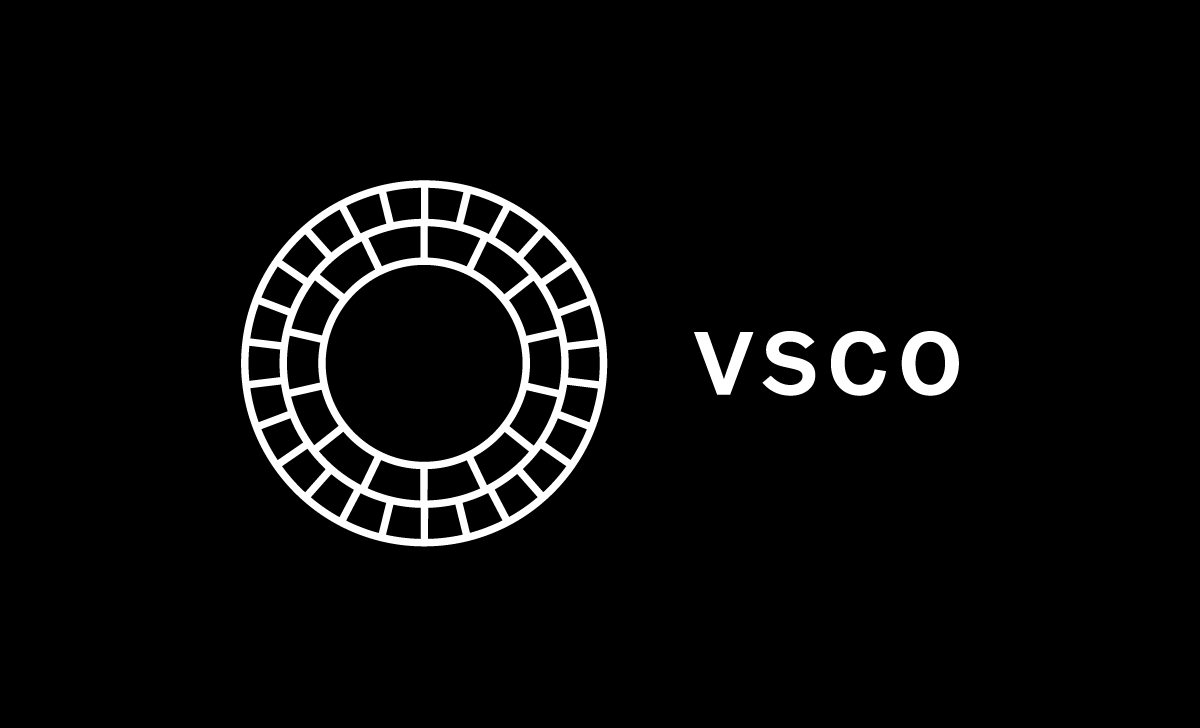
VSCO is the best application in the filter application segment. App developers make amazing presets that can completely change the mood of a photo in one click. In addition to filters, the app has a set of tools for correcting images, including color adjustment, changing perspective, sharpness, tonality, white balance, vignetting, and separate toning. It is also a great tool to unblur photos.
The built-in smart mode analyzes the image and suggests the most appropriate filters.
FOCOS

An app for bokeh lovers. It supports the iPhone with a dual camera. Focos will help you achieve the effect of low depth of field of SLR cameras in mobile photography. Main functions: changing the focus after creating a picture, presets with different apertures for a variety of bokeh, the ability to add a bokeh effect to the finished image, and the function of adding portrait lighting.
PHOTO LAB
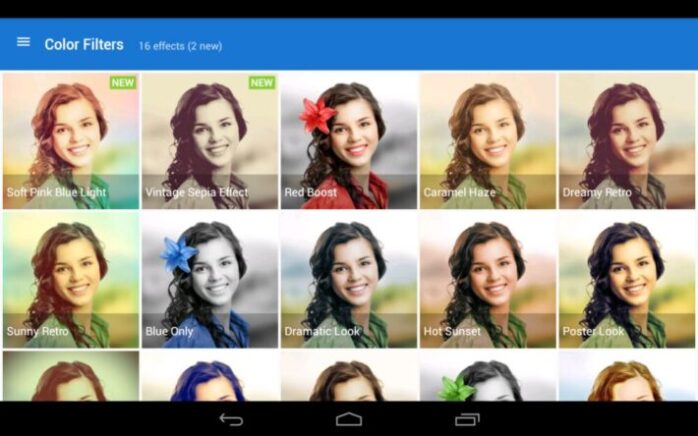
Many users often compare this photo editor with Photoshop for its abundance of features and capabilities for editing images. The application allows us to adjust the color correction, blur the background, glare, bokeh, shadow, glow, and hundreds of other effects.
With the help of the application it’s very easy to experiment: change the background by placing the photo character in a new environment, add masks, hairstyles and hats, animation, and much more.
By the way, if the user does not find the right template in the application, PhotoLab will allow you to create it yourself.
AIRBRUSH
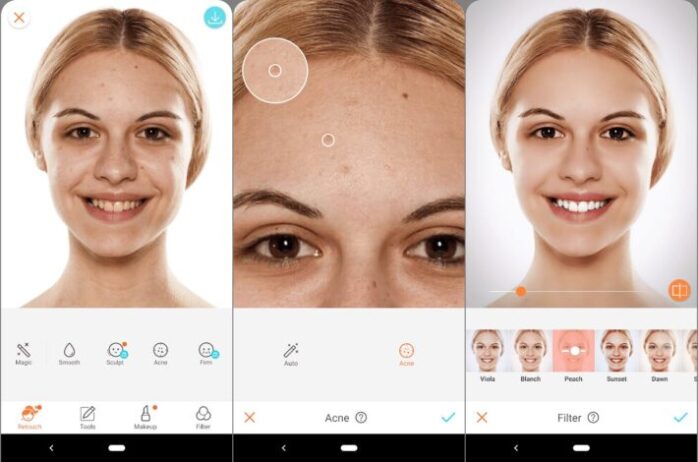
An application that is rapidly gaining in popularity. Due to constant updates, new filters, effects, textures, and functions are added to the mobile program. But the principle of editing remains unchanged – easy and fast in a few clicks.
Features of the application:
- Portrait image processing.
- Tooth whitening and digital makeup.
- Tanning and blush effect overlay.
- Dotted editing of individual parts of the image.
- Overlaying depth of field, blurring, shading.
ENLIGHT

The app combines tools for creative processing and traditional functions for photo correction. The user-friendly, minimalistic interface hides powerful features. The features that distinguish this app from other photo processing applications are the ability to create your own presets, modeling techniques for painting and pencil sketches to turn photos into paintings, drawing on photos, restoring lost detail, and noise reduction.
If you are tired of conventional filters, you can go even further in photo processing and experiment with unusual solutions. For example, the most popular scuffs and dust particle effects, texture overlay and double exposure, non-standard lighting, or even destructive filters. All of these effects radically change the aesthetics of the images. If you are bored with working only with colors, the following selection of apps is for you.
MEXTURES

This app is a godsend for fans of a creative approach to image processing. Apply grainy film textures, light effects, color gradients-experiment with an infinite number of layers. If you like the result, save it to a formula that you can share with other users.
GLITCHE

An application for creating destructive glitch effects, which is loved by stars and brands. Among them are Gorillaz, Marilyn Manson, Pharell Williams, Nike, and Diesel. The main advantages: more than 30 tools for creating digital effects, the ability to apply filters in real-time during shooting, and working with layers.
LENS DISTORTION
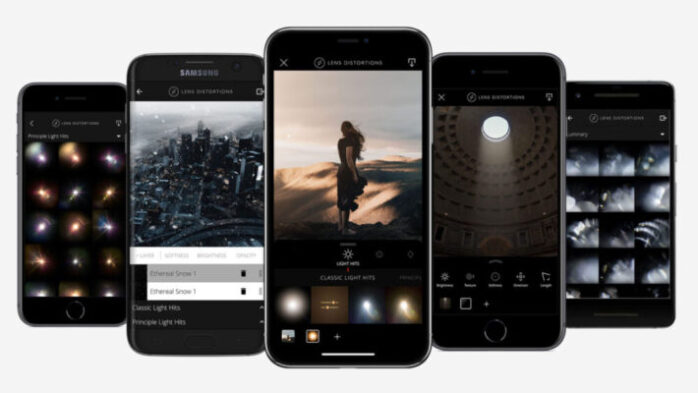
Very easy to use application. With Lens Distortion, you can add natural light sources, glare from the lenses to the picture, and enhance the addition of weather effects such as fog, rain, or snow. The free textures are enough to pump any image beyond recognition. Add sun where it’s missing, or enhance the atmosphere by emphasizing cloudy weather with rainy textures. When free textures become scarce in Lens Distortions, you can expand your library with paid packages.
Tips for Fans of editing photos on a smartphone

Photo editors are powerful tools for creating interesting images that are also quite easy to learn. If you’re just getting started in photo editing, take advantage of the recommendations that will help you become a real photo guru and post-processor:
- Images of nature will look more spectacular if you darken the light areas and add brightness to the dark ones;
- Dark tones in the picture can be corrected by adding sharpness and contrast.
- To make the photo look more natural after post-processing, reduce all added settings by 50 percent.
- For better photos, use smartphones with a quality camera, at least 13 megapixels with autofocus.











