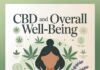Everyone shares pictures and videos of themselves and their family members online. We think that those files are safe and secure forever, but what happens if you want to delete your account or if something happens to it? In cases like that, all of your precious memories may get lost forever.
There are a lot of ways you can save your files without going through too much trouble. Here we are going to talk about the most useful tools and best ways to make sure that all of your pictures and videos are saved on another device.
1. Bulk Download
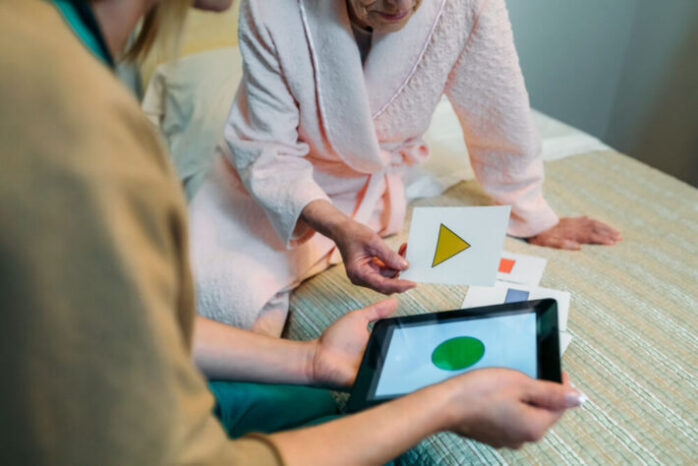
Do you know that you can download all the photos you’ve shared on Instagram or Facebook at once? There are many tools that can help you do that without having to do it manually. It is said that most people have more than 1000 photos on Instagram, and no one wants to bother to download them one by one. But what happens if you want to take a break from social media or if something happens to your account? Everything you’ve ever shared would be lost, so you better save all those files as soon as possible.
Find the best tool for you and download all of them at once. You can do these things both on your phone and your computer. Most of these tools are free for use, so the only thing you’d need to do is enter your username/handle. If the application or tool is requiring you to sign in, you will be able to download the images even if you have a private profile. If signing in is not required, then you have to set your profile up on public until everything gets downloaded.
If you decide to use an app that requires you to enter your user name and password, make sure it is a trusted one with good ratings, so you don’t end up being a victim of a scam or a hack.
Best Tools:
- Tab Save
- Bulk Download Images
- Fotobounce
2. Cloud Services

Probably the best tool to use to save your memories is to use cloud services. There are a lot of different types available for you and you can set your phone or computer to automatically save a copy of the photos, videos, or documents on the cloud.
You can also do that manually and save only things that you think are worthy enough. The reason why you may want to manually do that is that we tend to take too many pictures of one thing. So, remember having 1000 selfies with the same pose there, and not having the storage to capture a precious moment. Or you can regularly check the cloud and see if there are things that should be deleted.
One important thing you need to remember is that most of these services are free, up to a point. If you want storage up to one or 3 GB, then you can use one of your choosing. But, if you want more space, then you will need to get the premium versions that vary depending on the size you want.
Always use trusted services and never enter your bank account information, or store personal photos in a place that you are not sure about.
Best Tools:
- Dropbox
- iCloud
- Google Drive
3. Download Videos

Sometimes we want to download an old video we’ve posted a long, long time ago. Some social media networks allow us to download it directly from our page, but others don’t have that option.
If you want to save yourself a lot of time you can use websites like HQVideos.net. The only thing you need to do is find the URL of the video you want to download and to paste it in the bar on the website. You can, later on, choose the quality and the video will be saved to your computer.
One of the great things about tools like these is that you can download videos from any profile or account as long as they are not set to private. If the profile is private, the site cannot access the content and does not have permission to download it. Remember this next time you find a cool video you don’t want to forget, or when you stumble upon a precious memory you’ve almost lost.
Best Tools:
- HQVideos
- CatchTube
- One-Click Video Downloader
4. Check the settings

We are all active on social media, we take pictures and record videos using the SM app, without using our phone’s camera. If you don’t change the settings in the application, all of your content will stay in the app without getting saved on your phone.
We know that live streams and stories are disappearing after a certain amount of time, and even though you can later access them, it is harder to download them like that.
The first thing you should do if you want to preserve your memories is to go to the settings of the application (no matter if it is TikTok, Instagram, Facebook, Snapchat, or any other social media you might be using) and open the settings. When you go to your content or account, you can choose the options, whether you want all of the things you post to be automatically saved on your phone or if you want to do it manually.
If you don’t want to bother downloading everything manually, then choose the auto option and everything you post will be saved on your phone.
5. Get everything sorted out

When was the last time you’ve checked how many pictures or videos you have? If you are like most people, that number can be tens of thousands. We have phones with so much storage that we forget how many pictures and videos we take daily.
Some of these things are shared online and some are for our eyes only. If you want to save all the precious data, then you need to make a plan and organize things.
Start by transferring all of them to your computer, see what should be saved and what can be deleted. After you’ve checked all the data, sort it in different folders, and make copies of it on the cloud, or use an external hard drive to make sure that nothing will happen to the files.
You can do the same with the pictures you have on your social media profiles. Download all of them, sort them out, and save a copy of them in a second location.
Best Tools:
- Smart Pix Manager
- CyberLink PhotoDirector 10 Ultra
- Zoner Photo Studio
There are a lot of ways to preserve your online memories, you just have to find the right tool for you that will give you all the needed features. Some people want to save videos only, others want their pictures, while the rest of the users, want to save everything they’ve ever posted. Don’t forget to read the reviews for the tool and your files will be all safe and secure.