
An idea that seems great in a pitch room or a project that seems intuitive throughout development can fall flat when it comes face-to-face with real users. It is not until designers, developers, and programmers understand how their products and future users interact with the website or app that they truly know how usable their product is.
Waiting to release a product to determine its usability is a recipe for disaster. Usability testing (UT) gives designers, programmers, and developers the ability to allow actual people to interact with their products, observe their reactions to the products, and then make tweaks before these products are released to the public.
UT can take on various dimensions. It could be something as simple as recording a session of users interacting with your website or app. It could be more involved and include using eye-tracking equipment and renting a lab. Regardless of how intensive the testing is, this is the only way to guarantee that you are building an app or website that is efficient and effective and that it produces an enjoyable experience for your users.

Why Is UT Important When Building a Website?
Familiarity with the website creates blind spots. However, when real users test the product, they can identify simple issues that those with in-depth knowledge of the product lack the impartiality to visualize. Some benefits of UT include seeing how easy it is for common users to:
· Complete main actions on the site
· Have an efficient and functional experience
· Encounter or overcome usability issues
· Understand how the site works without confusion or getting lost
What UT is Not
There are multiple user experience tools designed to test and improve customer experience. However, these would not fall into the category of UT because they do not allow your customers to experience using the product in a real-world environment. With UT, your user is testing a website or app for functionality. Examples of things that would not qualify as testing for usability include:
A/B Testing: In this testing method, multiple versions of the same website are presented, allowing users to choose which one is the most effective. A/B testing may help your team identify if an approach is working. However, it can’t tell you why the approach works. Conversely, testing for usability allows your team to observe behavior and then investigate the why behind it.
Focus Groups: With a focus group, you gather a group of people together and allow them to discuss the website or app you are building. A focus group lets you know people’s opinions about the product. But it does not allow you to test or give you an insight into how they use the product.
Surveys: Surveys are an acceptable way to get a feel for user experience. But you can’t see how the user uses the product in real life. Although surveys would not qualify as UT, they might be used with it to give a more rounded out understanding of user behavior.
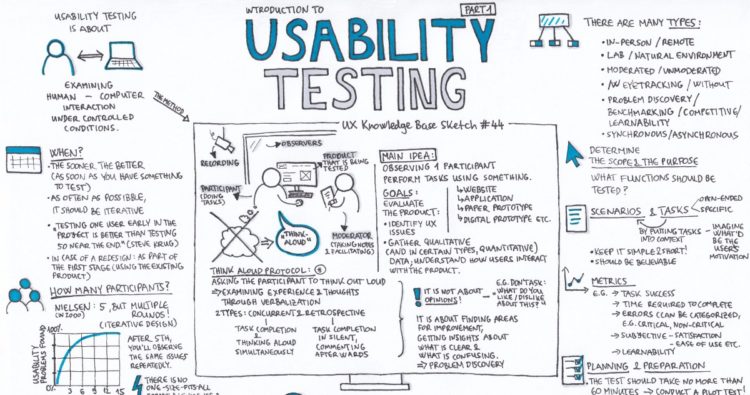
Popular Methods of Usability Testing Compared
Experts from xd.adobe.com mention that, “Before you pick a particular testing method, you should have a clear understanding of your target audience, available resources (time and money), and research objectives.“ You won’t get the right answers if you don’t know the questions you want the answers to.
Remote Versus in Person: Remote testing can be done via the Internet or the phone. In person testing means that the user will complete the test in front of a researcher or moderator. In person testing allows for more data points because the researcher or moderator can analyze the user’s body language, their facial expressions, and other small clues. However, in person testing is more expensive and requires more time and resources.
· Comparative Versus Explorative Versus Assessment Testing: With an explorative test, participants can brainstorm and express their ideas and feelings. This works best during the early stages of a product’s development as it helps researchers identify additional features they might add and toss around fresh ideas.
· Assessments research can help identify how satisfied the user is. How easy was it for them to use the product? They can test the product’s overall function.
· Comparative assessments allow users to experiment with multiple websites, identifying which solution they prefer.
Once UT has been completed, it’s important to take the time to analyze the results. Identify issues, refine them, and then retest with the goal of guaranteeing that all usability issues have been resolved.
The Main Principles of Usability Testing
The usability testing needs to focus on three main things: product development, real users and their needs, and setting up proper goals. During the usability testing, you can test any document, site, or software in a complex way, where this process can find any possible issue with the interface.
The advantage is that an average user could test some of his files and websites, without the help of some experts. This process is especially useful for online store owners because usability testing could easily find any problem related to transparency and all the necessary functions on the website.

How to Complete Usability Testing?
This process requires a lot of analysis. The proper plan and participants are also part of Usability Testing. Here are the main phases.
- Determination of a particular part of the website or a product that needs testing.
- Choose the right tasks for the participants during the test.
- Set your standards for the outcome of various tasks in the test.
- Create a plan that will give a purpose to your study. Also, you will have to know the level of knowledge of the participants and their reliability.
- Each participant should have a role. For example, a person that is persistent at staying neutral during the task should be a moderator in the team. Also, you will need someone to take notes.
- Find the right participants. The best choice would be people for whom you can say are familiar with the matter and will take the tasks seriously.
- Start the test. It is important to give the participants enough time to finish tasks without the rush. What is most important is to get productive feedback.
- Data analysis. After participants finish their tasks, you will have to analyze their results. Also, the most important is what they feel about the product, and what are their performances.
- Finishing the report. When you collect all the necessary data about the project, you can finally see what might need to be improved in the product, and is there a need for another round of testing after the upgrade.
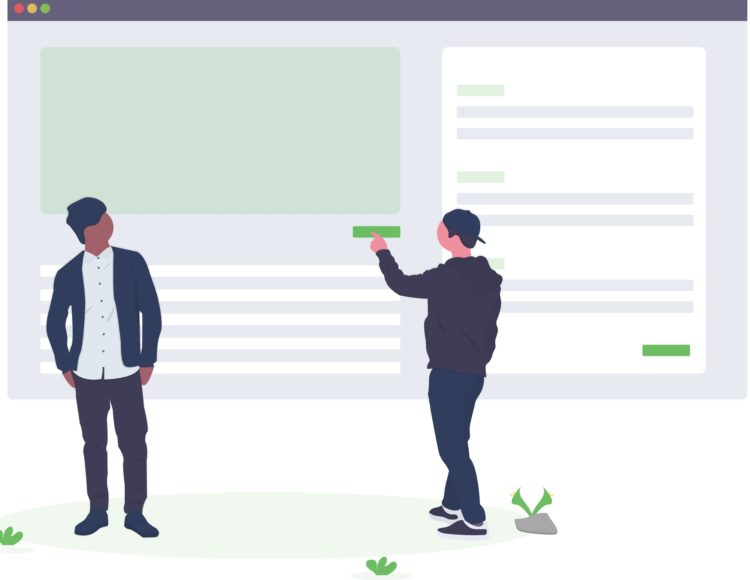
Most Common Types of Testing
There are three main types, testing of random people, remote testing, and, and moderated testing. During the random testing, you can go out and ask what people think about the product, or share an online survey. Using this method is a great way to see if people are interested in the particular software or a website, even if they never heard about it before.
During remote testing, you can choose participants by using some outsourcing methods, which is great if you want to perform the test in less time. The main advantage is that people can test the program, or any other product from their home, which makes them much more comfortable.
Moderated usability testing is the most useful one since you can directly speak with the participants about the product and their opinions about it. Also, you can introduce them to the product to fully understand the purpose of the testing.











