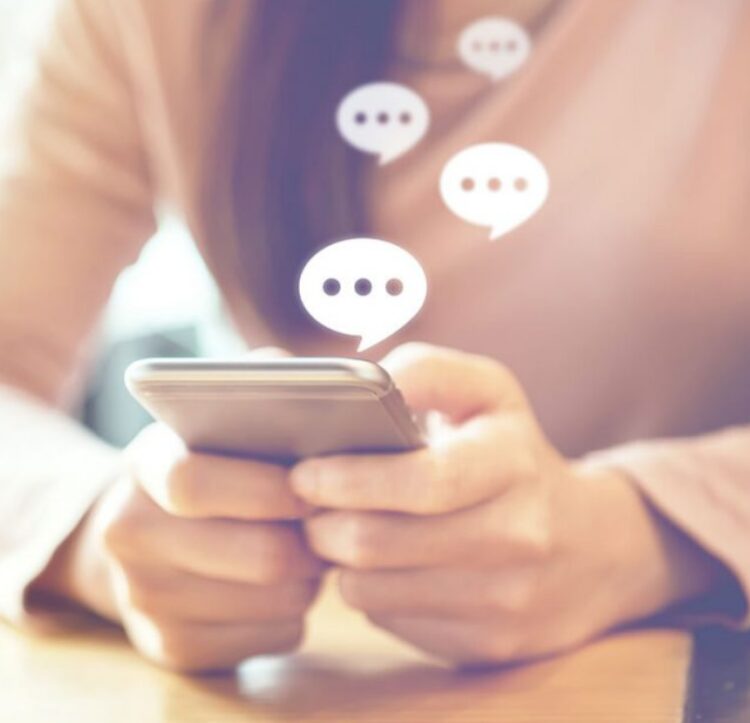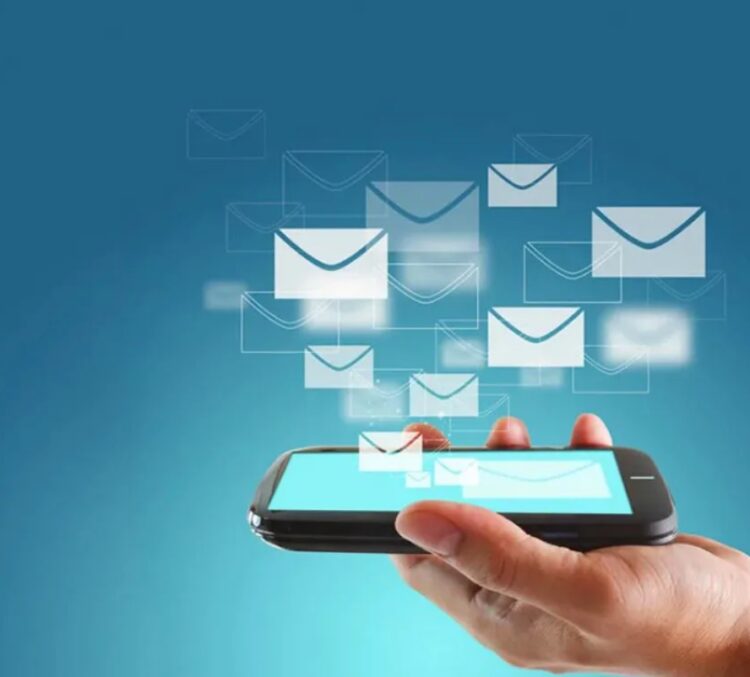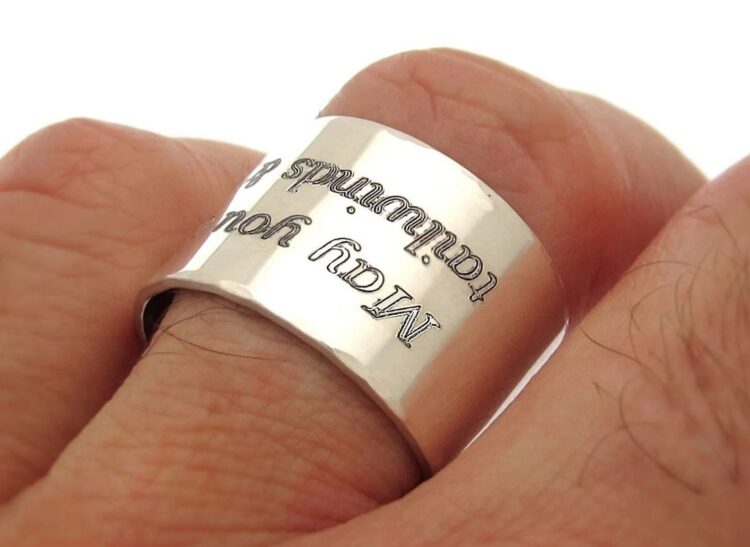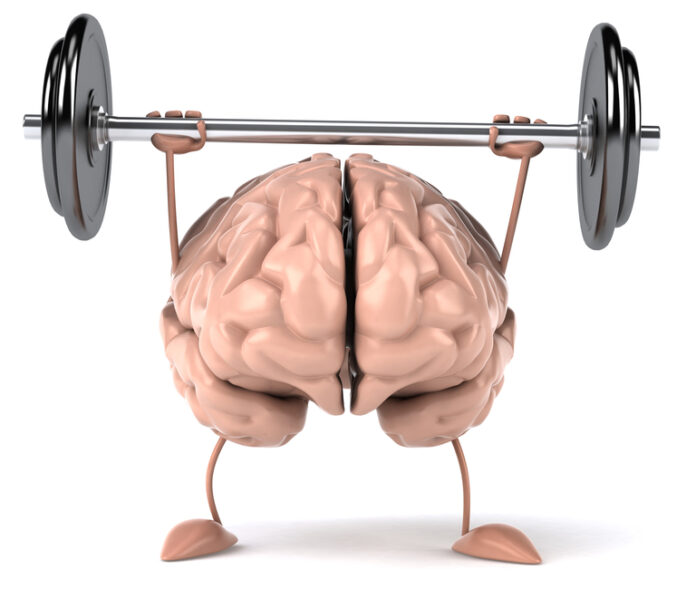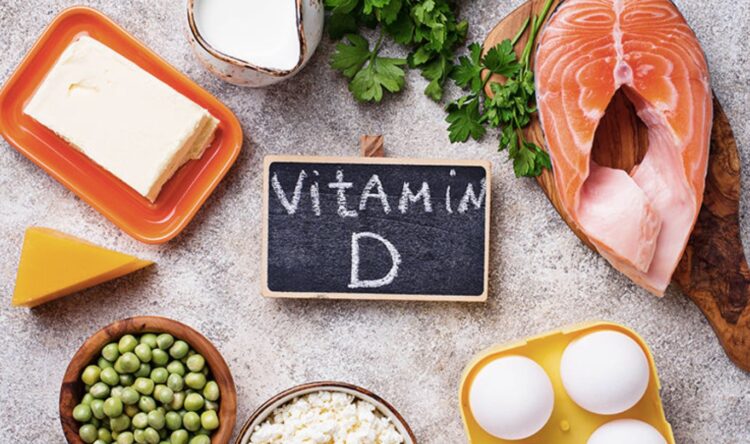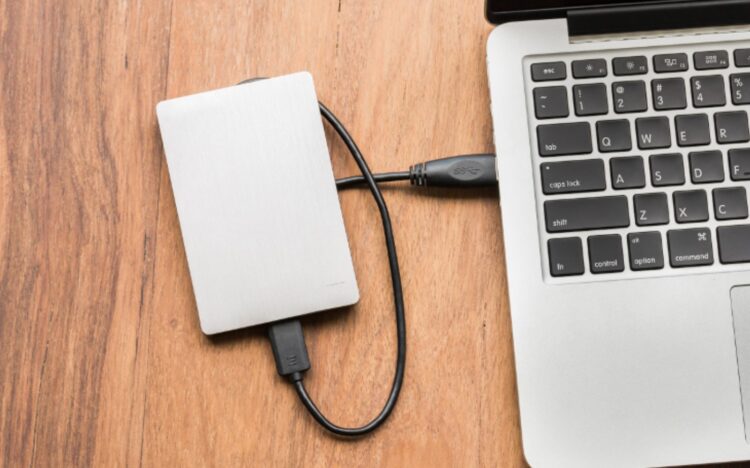Finding the perfect piece of furniture for your house is not a hard task per-se, but if you’ve never furnished a room before, it can get quite overwhelming at times. Not everyone can afford to hire an interior designer and just watch their empty space transform into an eye-candy, so some of us have to take the matters into our own hands.
Now, buying a bed, coffee table or lamp is not hard, but piecing it all together and making it look good, that’s another story. We’ve decided to take a look at some of the best ways to the most out of the space you’re working with and also take a look at some neat tips and tricks to make the whole thing easier and ultimately create a living space you’ll feel good and comfortable in.

1. Assess The Space
The first thing you have to do is take a look at your needs, your essentials. Take a good look at your room and decide what you want to do with it. Is this room going to be a living room, dining area or an office? Once you’re good on that note, it’s time to think about the essentials – key pieces of furniture and how do they fit the space.
Don’t forget about the measurements. There aren’t a lot of things as disappointing as finding the perfect sofa for the living room and then realizing it just won’t fit. Measure first, search later – that should be your motto. You’re not fitting your walls around your furniture – it’s the other way around.
The other thing you have to pay attention to is the usefulness and efficiency of the space. Ultimately you want to avoid the place being too cramped up or too spacious. If you can’t reach the coffee table from your sofa, then that coffee table isn’t particularly useful. Also, if you have to jump over furniture to get out of the room, you have too much stuff in there.
2. Asses The Architecture
Understanding the architecture of your home and how to work with it is the best way to make your living space look great. Take a look at the height of your ceilings, the size of the windows, the style and look of the walls, arches, doorways, columns – all of these elements make up your living space. Working with them and not against them is what you’re looking for.
Placing a reflective TV by the large window is not going to add up for a great viewing experience, just like placing a bed in a room without east-facing windows isn’t going to wake you up with those first rays of sunshine.
Interior designers pay special attention to this stuff because it really brings the whole house together. All of it comes into play and if you want the best results, you have to pay attention to it all.

3. Follow A Theme
You could buy the most expensive pieces of furniture to fill up your space, but if it’s all working against it theme-wise – it just won’t look good together. Having a modern, minimalist coffee table, next to the baroque-esqe sofa, alongside middle-eastern-like floor cushions really doesn’t look good.
Now, we’re not saying a theme is detrimental to a good looking space – you could probably do just fine combining styles, but the theme is what sets average looking rooms from great looking rooms. A great example of why themes are important are websites like nfoutlet and smithersofstamford, where you’ll find all kinds of furniture arranged and grouped by style or theme. That’s because similar things work well together.
Of course, you can always mix and match styles and themes, but the overall theme kind of has to exist if you want to take your living space to the next level. A great example of mixing and matching would be modern, minimalist spaces that are mostly white or grey, but are always sporting an accent piece.
4. Find The Best Bang For Your Buck
Naturally, not everyone has an unlimited budget and can’t just get out and buy anything they like and please. Most of us have a limited budget that we have to work with and we have to find the best value for our money. That means sometimes you just have to consider more than just the appearance.
Comfort, durability, quality of material, craftsmanship – all of these are important features of a piece of furniture. Finding the right balance between all of them is something many of have to do and frankly, what everyone probably should do, regardless of their budget.

5. Build Around Your Focal Piece
Another great tip when choosing furniture is to choose the focal piece first and then add the rest. To put it simply, when you’re furnishing your bedroom – start with a bed, not an end table. The bed is the most important piece in that room – you can get by without an end table. The same thing applies to the rest of the house. You don’t furnish your living room around a coffee table, but you do furnish your dining room around a dining table.
Remember – focal pieces come first, surrounding pieces come second and detail and accessories come in last. Any other way is just a recipe for a disaster more or less.
6. Visualize The Space
A lot of people struggle when they have to envision how the room is going to look like when it’s done and that can be quite troubling when you’re shopping for furniture. However, if you can’t simply imagine how the pieces fit together, you can always try and find an alternative. It might sound silly, but you could try and draw out the place and see how it looks – wake up the little architect in you.
On the other hand, if you’re not very skilled with pen and paper – you can always turn to video games. There are many games you can find, both for your mobile or your desktop, that can help you envision the space and see how it all works together.

In the end, it all comes down to what do you want from a room, what are your preferences and how creative can you get. We’re hopeful that these tips will serve as a neat little guide next time you decide to decorate or redecorate your house.